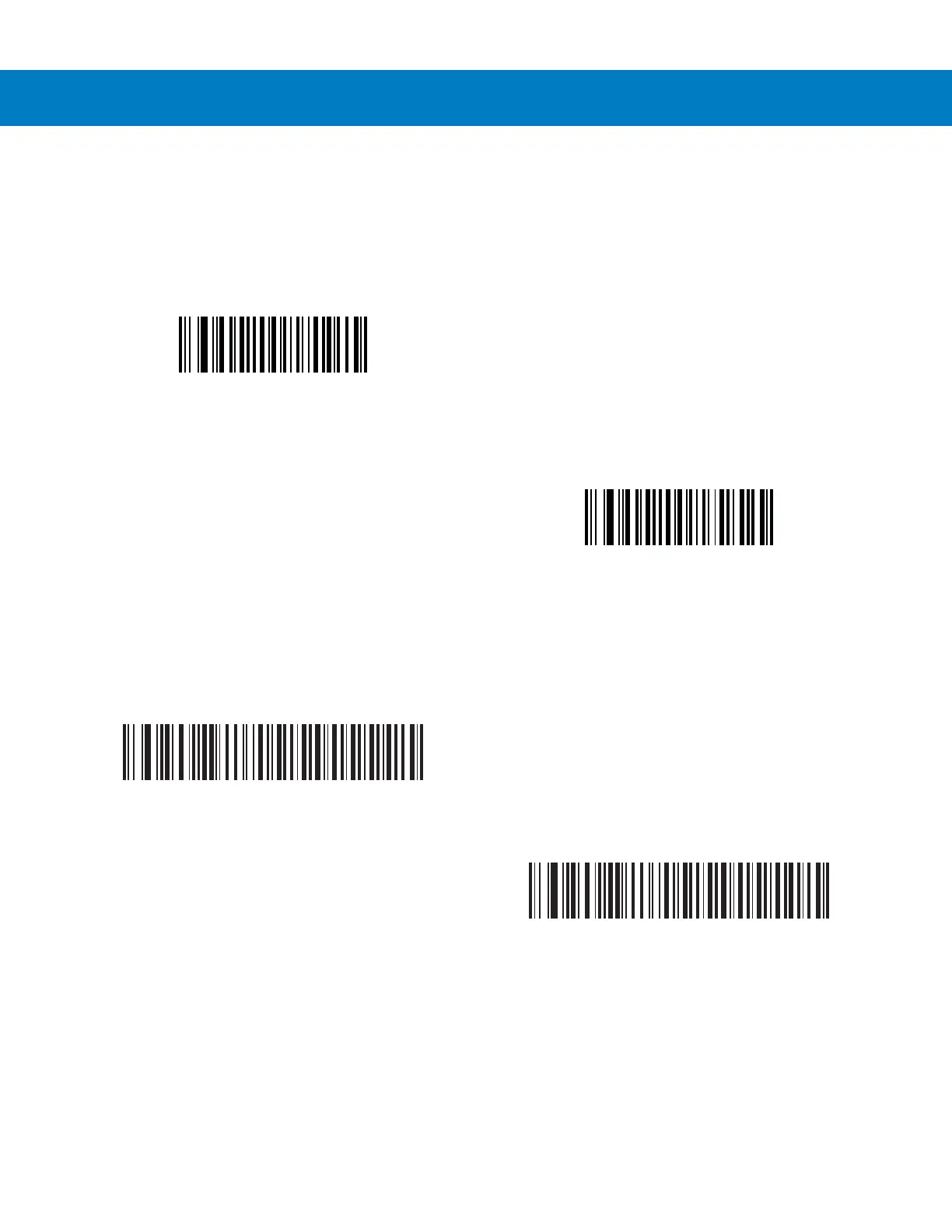USB Interface 9 - 7
CDC COM Port Emulation
When enabled, the device reports a generic (non-unique) GUID in place of its unique GUID. This allows a single
COM port to be allocated for multiple devices, although only a single such device should be connected at any given
time. When disabled, the unique GUID reports to the host machine and a COM port is allocated for that particular
device.
Symbol Native API (SNAPI) Status Handshaking
After selecting a SNAPI interface as the USB device type, select whether to enable or disable status handshaking.
*
Enable Static CDC
Disable Static CDC
*Enable SNAPI Status Handshaking
Disable SNAPI Status Handshaking
