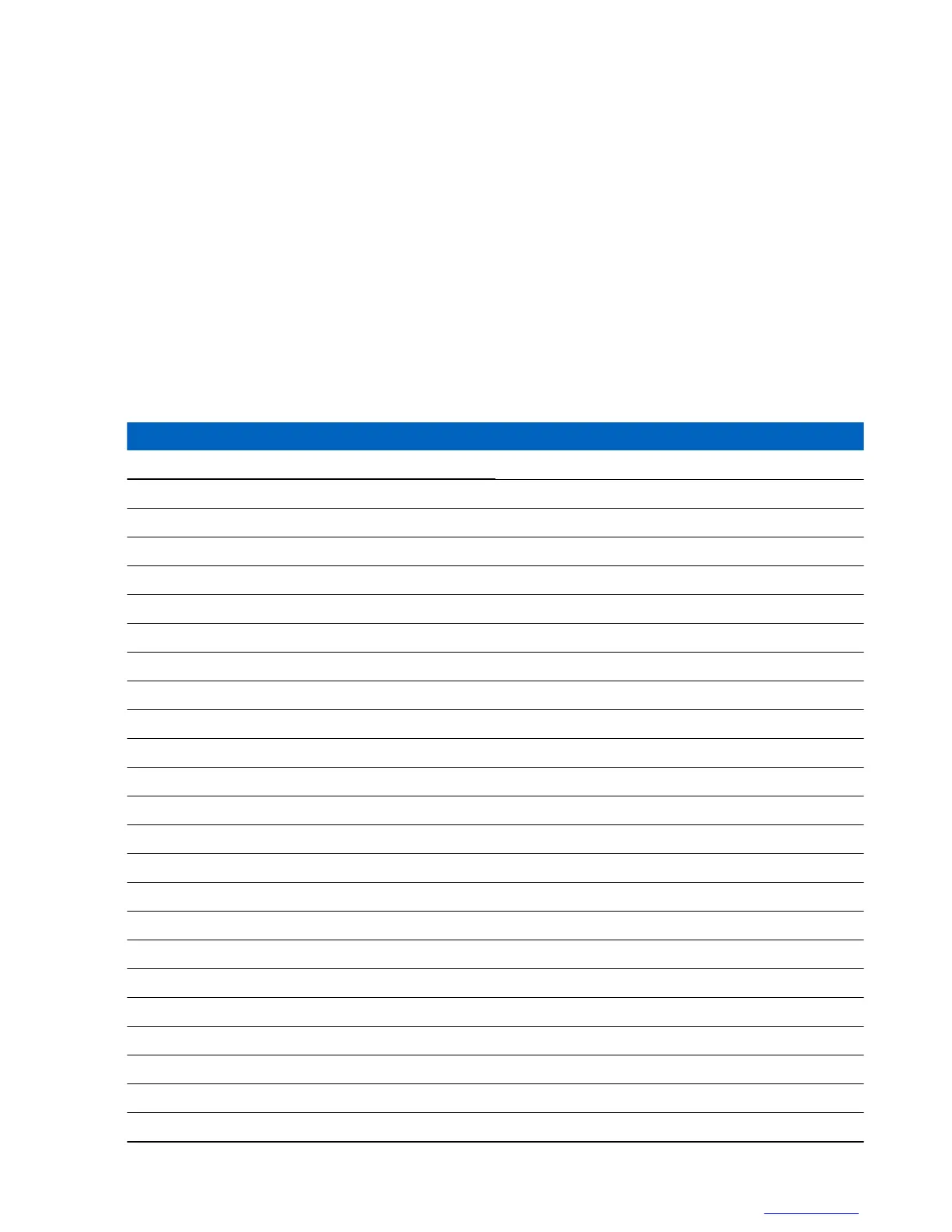The backlight can be provisioned to operate in one of the following modes:
• Disabled — The backlight does not operate at all.
• Semi-Auto — Pressing a provisioned one-touch button toggles the on/off state of the backlight. The backlight is
also turned off automatically when the backlight timer runs out.
• Auto — Pressing any key automatically turns on the backlight.
The backlight remains on until the backlight timer runs out, or if a provisioned one-touch button is pressed to turn it
off. You can also toggle between the modes using the menu.
The radio supports an option to display a screen saver when the radio has been idle for a set time, or when you
explicitly activate it. The screen saver consists of an image, which can be provisioned from any GIF image, and a text
string which can also be provisioned. When the screen saver is being displayed, any key input or incoming service
causes the screen saver to deactivate.
Languages Supported
Table 17: Languages Supported
Language MTP830 S
English Yes
Arabic
Yes
Chinese (simplified) Yes
Chinese (traditional) Yes
Croatian Yes
Danish Yes
Dutch Yes
French Yes
German Yes
Greek Yes
Hebrew Yes
Hungarian Yes
Italian Yes
Korean Yes
Lithuanian Yes
Macedonian Yes
Mongolian Yes
Norwegian Yes
Portuguese Yes
Polish Yes
Russian Yes
Spanish Yes
Swedish Yes
User defined Yes
Man-Machine Interface | 81
| | Send Feedback
