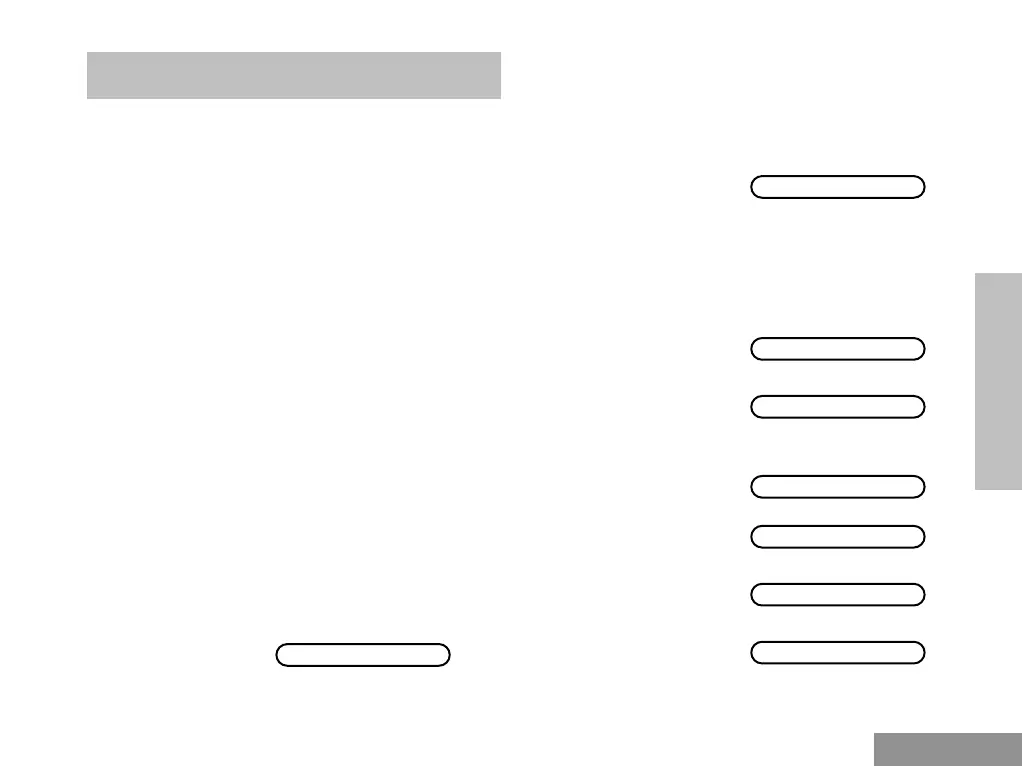SPECIAL CALLS
23
Special Calls
English
SPECIAL CALLS
Status Calls
A status is a code for transmitting prearranged
messages, e.g. status “05” may indicate
“Return to Base”.
Making a Status Call
Status Calls may be initiated in two different
ways:
1. Via the keypad using a Call modifier,
2. Via the Menu
To initiate a status call via the keypad:
Where NNNNN is called radio address.
Make the call by:
To initiate a status call via the menu:
1 *0 Part of modifier
2
05 Example of status
digits in range 1-31
3
* Final part of modifier
4 Enter Called radio address
5 Display shows:
*005*NNNNN
1 PTT button
or
# to make radio call.
You will see:
1
c to enter Menu Mode.
2
+
or
e until:
3
c to select:
4
+
or
e until:
f
Status Message e.g.
Status Number e.g.
5
c to select:
6 Display shows for 10
seconds:
#PTX760.book Page 23 Thursday, June 3, 1999 6:16 PM
