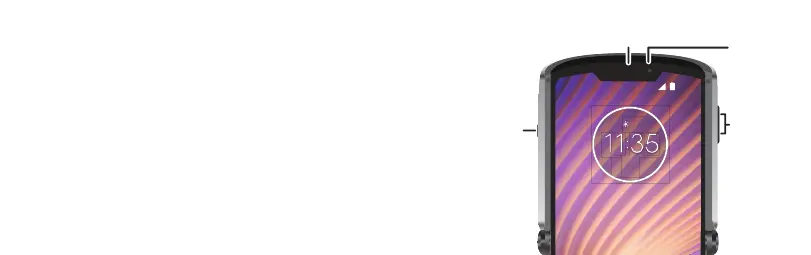11:35
Say “Hey Google”
Play StoreDuo Moto PhotosGoogle
27°
7
3APR
TUE
Selfie
Camera
Speaker
Fingerprint
Sensor
(on back)
Microphone
Volume
Buttons
Power
Button
Let’s get started
Before using your phone, please read the legal, safety, and
regulatory information provided with your product.
Warning: Do not use a screen protector on your flexible
screen. This will damage your phone.
Note: To use a headset with your phone, plug it into the
USB-C charging/audio port. For a headset with a 3.5mm
connector, use the included USB-C/3.5mm adapter.
