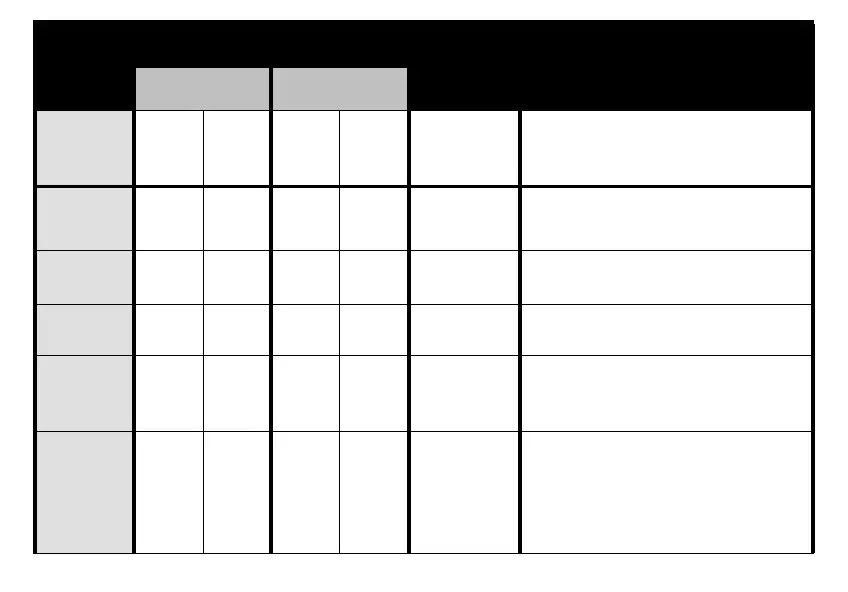92
IVOX,
sensitivity
Level
Yes N/A Yes N/A
HIGH
(Level 3)
Available for Display models only. Allows user to
specify IVOX sensitivity level. For front panel radio
programming use the MENU button.
Keypad Beep (
or Keypad
Tone) (2)
Yes Yes Yes Yes ON
Press SB2 while turning ON radio to enable/disable
keypad beep.
Keypad Lock
(2)
Yes N/A Yes N/A UNLOCKED
Press and hold MENU for 4 seconds to lock the
radio keypad.To unlock, press MENU for 4 seconds.
LEDs Enabled/
Disabled
No No Yes Yes Enabled
Using CPS you can disable radio LEDs.
Low Battery
Alert –
Shutdown
N/A N/A N/A N/A ON
Gives a sequence of loud and high beep tones to
alert battery level is low. LED will blink orange
several times. This a non-programmable feature.
Maximum
Channels (2)
Yes No Yes Yes
Model and CPS
programmable
dependant
Front panel radio programming (only Display
models): Set radio to Programming Mode(1) to get
the Maximum Channels Menu option.
Note: Default value is set to the maximum number
of channels that the radio supports.
Features
Programmable Via
RADIO PANEL
Programmable via
CPS
Default Value Programming Tips
Display
Non-
Display
Display
Non-
Display
BRUS_display.book Page 92 Monday, January 16, 2012 5:28 PM
For Sales Information Please Contact RoadTrucker Inc (www.RoadTrucker.com)
8312 Sidbury Rd.; Wilmington, NC 28411 - (800) 507-0482 / (910) 686-4281
