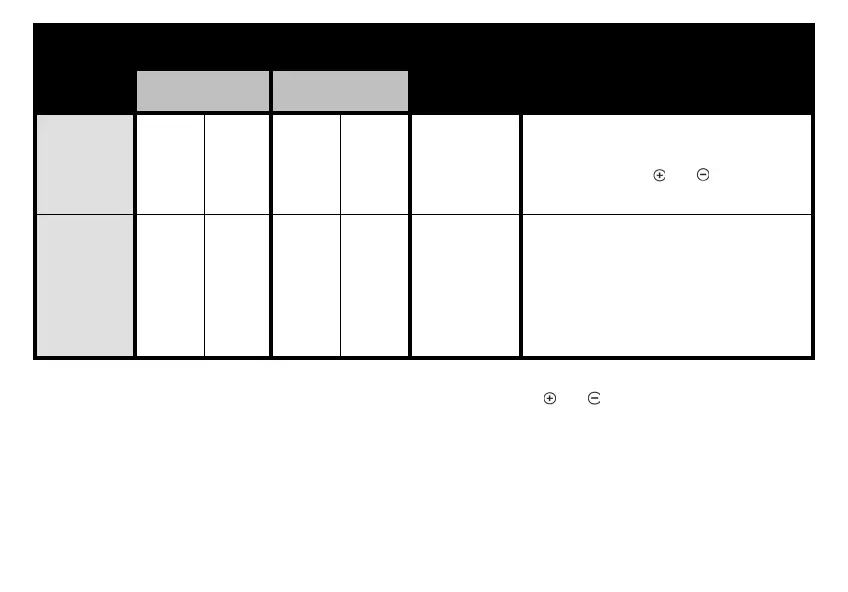97
VOX
Sensitivity
Level
Yes No Yes Yes
O F F
(level 0)
Front panel radio programming available in display
models by pressing PTT or MENU buttons and
scrolling down/up with and buttons to set
value. Long press PTT to save.
VOX, enable/
disable
Yes Yes Yes Yes OFF
Allows to use ‘hands-free’ mode connecting
microphone accessories. To enable connect
external accessory and power up radio.
Note: The VOX sensitivity level default value is set
to OFF in the CPS settings. Before using this
feature, check VOX sensitivity level.
(1) To enter Programming Mode, press and hold both PTT and SB1 simultaneously for 3-5 seconds while turning radio ON (LED will start to blink
green). Short press PTT to get to the different programming options. For setting values, press and buttons.
(2) Using CPS you can prevent this feature to be programmed via front panel radio.
(3) Contact your Motorola Point of purchase for enabling this feature and/or for radio models details.
(4) For Non-Display Models, feature can be enabled for front panel programming by assigning feature to SB1 or SB2. For Display models,
feature can be enabled to any of the programmable buttons rather than the default ones. For more details refer to Programming Buttons Chart or
CPS Menus.
Features
Programmable Via
RADIO PANEL
Programmable via
CPS
Default Value Programming Tips
Display
Non-
Display
Display
Non-
Display
BRUS_display.book Page 97 Monday, January 16, 2012 5:28 PM
For Sales Information Please Contact RoadTrucker Inc (www.RoadTrucker.com)
8312 Sidbury Rd.; Wilmington, NC 28411 - (800) 507-0482 / (910) 686-4281
