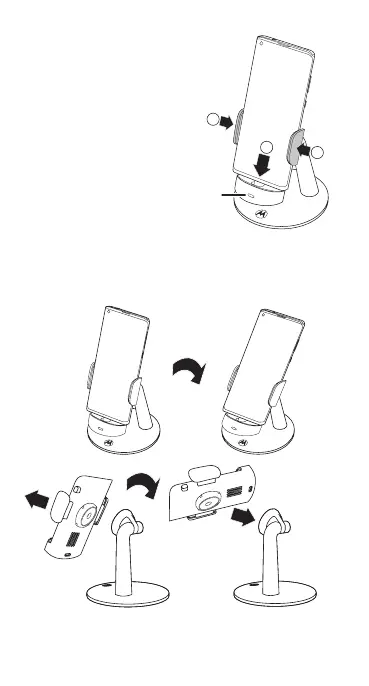4
2 Slide the phone into
the dock. Make sure the
USB-C® connector slides
into the port.
3 Push the arms inwards to
hold your phone in place.
Note: When your phone
is attached and power is
connected to the dock the
LED lights up. External
power is not required for
the dock and Ready For to function.
Adjust your dock
Note: Remove cradle from arm, rotate and replace.
3
2
3
LED
