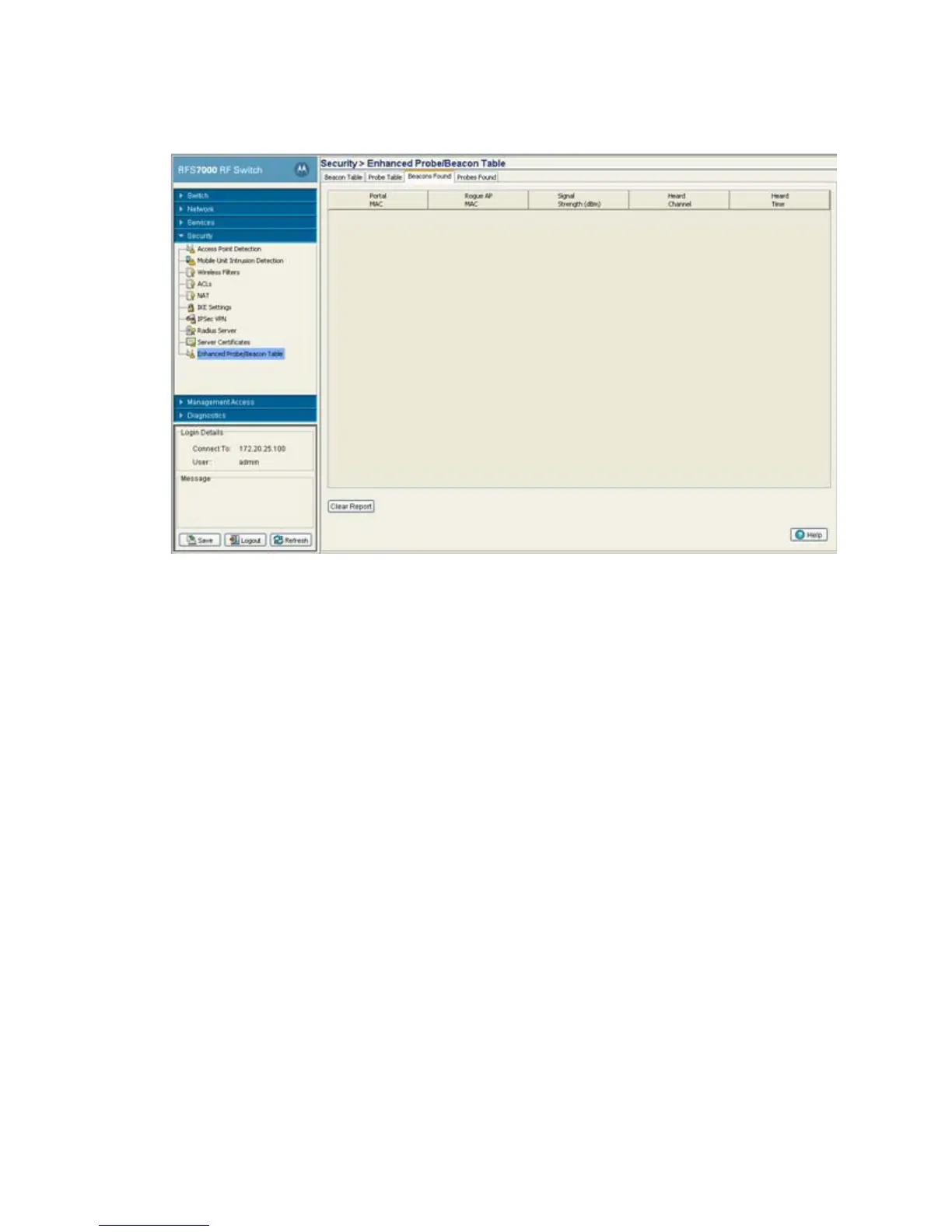Switch Security
6-101
2. Select the Beacons Found tab.
3. Refer to the following information as displayed within the Beacons Found tab.
4. Click the Clear Report button to reset the statistic counters to zero and begin new calculations.
Portal MAC The MAC address of the unadopted AP detected by the enhanced beacon
supported AP.
Rogue AP MAC The MAC address of the enhanced beacon supported AP.
Signal Strength
(dBm)
The signal strength when the unadopted AP was detected.
Heard Channel The channel frequency when the unadopted AP was detected.
Hear Time The time when the unadopted AP was detected.
