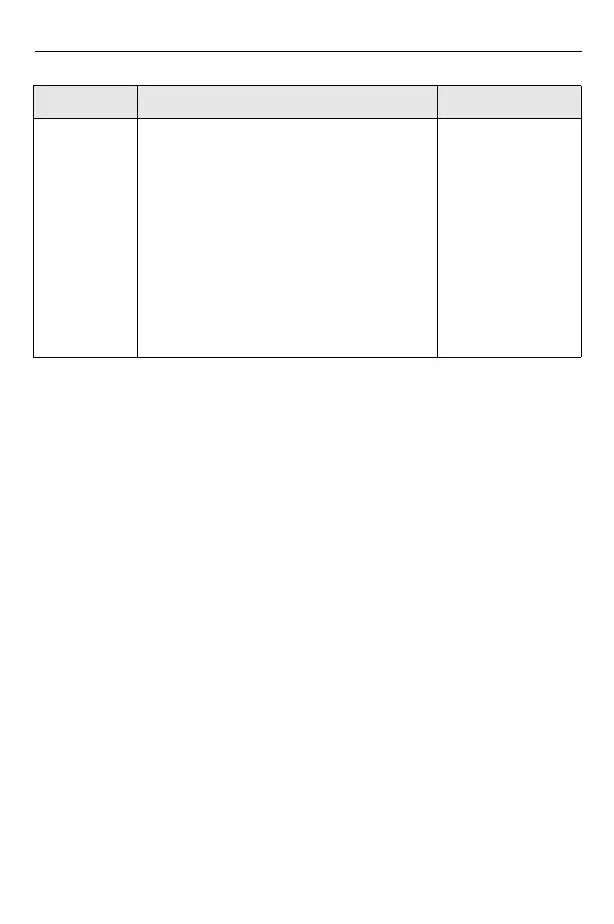18 RS507 Hands-Free Imager
Resetting the Imager
If the Imager stops responding to an input, perform a cold boot.
To restore the Imager to its factory default configuration, perform a clean boot.
Cold Boot
Cold boot restores the Imager operation by resetting its software. To perform a
cold boot, remove and re-insert the battery into the Imager. When using a corded
Imager model with WT4090, remove and reconnect the interface cable that
connects between the Imager and the WT4090.
Clean Boot
Clean boot restores the Imager to its factory default configuration.
To perform clean boot:
1. Remove the battery or Corded Adapter from the Imager.
2. Press and hold the Restore Key.
3. Insert the Battery or Corded Adapter to the Imager.
4. Keep holding the Restore Key pressed for about five seconds until a chirp is
heard and the Scan LEDs flash green. The Imager is now in its factory default
configuration.
Bluetooth
auto connect.
The Imager automatically tries to reconnect
to a remote device when a disconnection
occurs that is due to the radio losing
communication. This can happen if the
Imager goes out of the mobile computer
range.
The following auto connect options are
available:
• None
• On power up
• Back in Bluetooth range
• On power up & back in Bluetooth range
Back in Bluetooth
range.
Feature Description Default Setting
