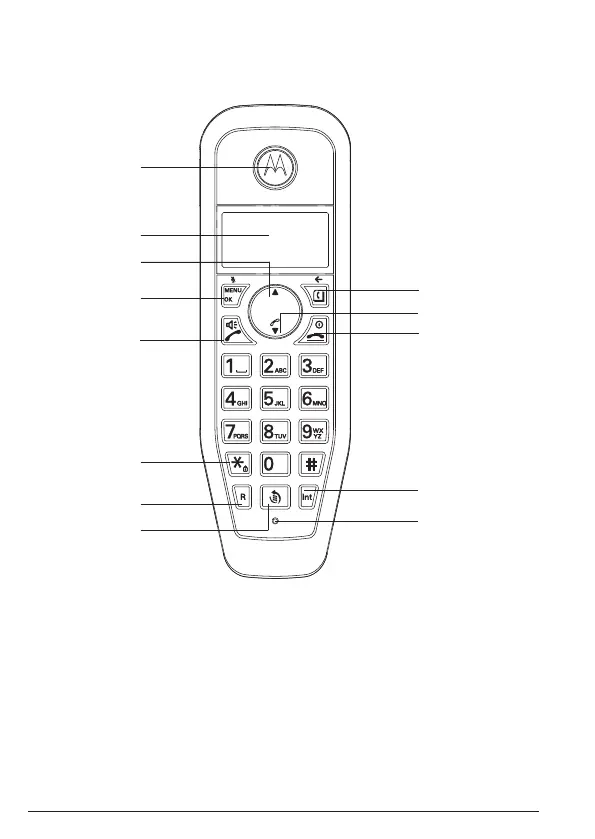6
3. Getting to know your phone
Overview of your handset
A Earpiece
B Display
See page 8 for an overview of display icons.
C Up
During a call, press to increase the earpiece volume.
When the phone is ringing, press to increase the handset ringer volume.
Press to scroll through the menu options, redial list, calls list and
phonebook entries.
D Menu / OK
Press to open the menu.
Press to select menu options and to confirm a displayed option.
A
B
C
D
E
F
G
H
I
J
K
L
M
Getting to know your phone
