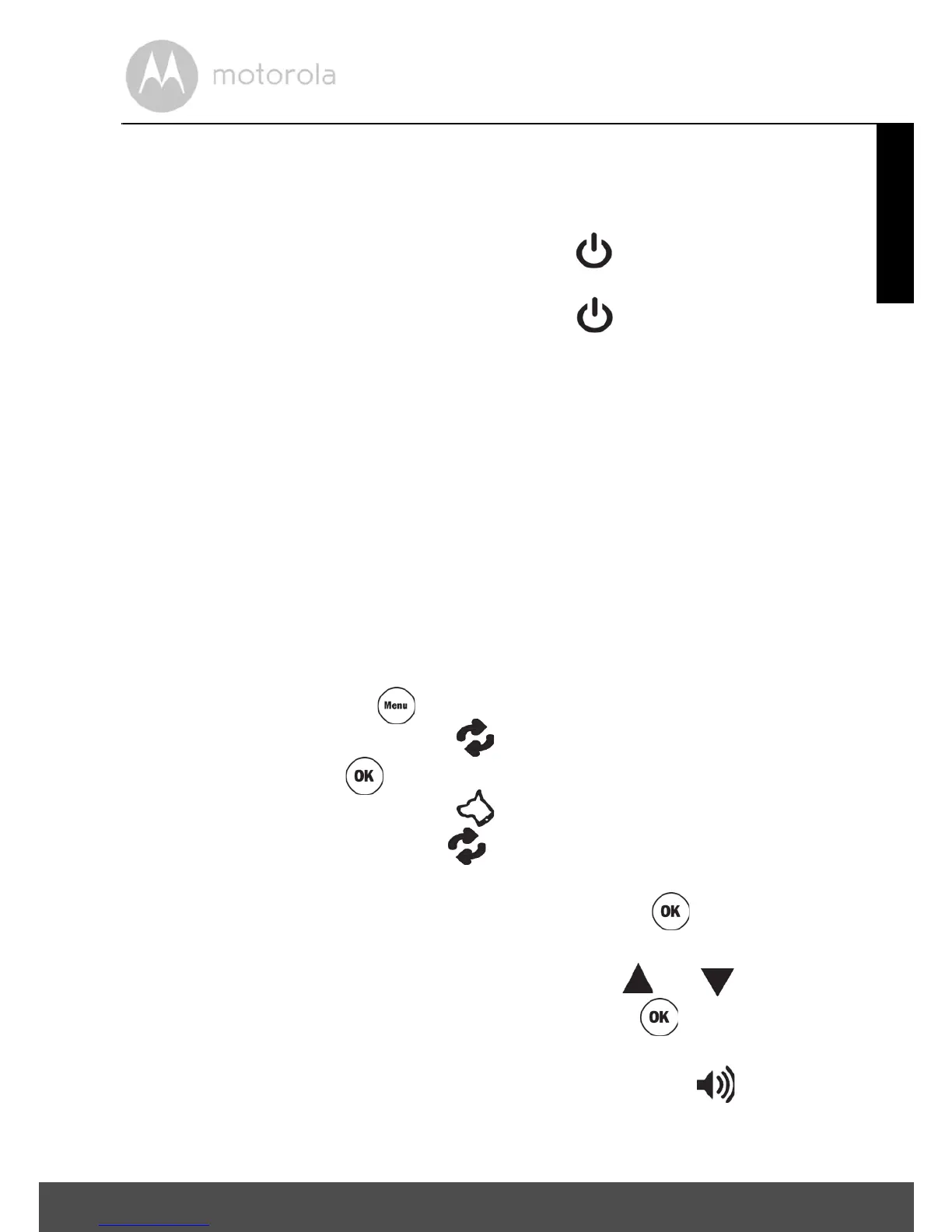Using the Pet Collar Unit 15
ENGLISH
3. Using the Pet Collar Unit
3.1 Powering On/Off the Pet Collar Unit
To power on, press and hold the POWER KEY on the Pet Collar Unit.
The Power LED will light up in green for 5 seconds.
To power off, press and hold the POWER KEY on the Pet Collar Unit until
the green Power LED light goes off.
3.2 Pairing with the Remote Control Unit
Your Deluxe Remote Training System can pair with up to 4 Pet Collar Units. The
Remote Control Unit and Pet Collar Unit provided are already paired. They will
communicate with each other once they are powered on. You do not need to
pair them again unless the Pet Collar Unit loses its link with the Remote Control
Unit. To pair them again, or pair a new Pet Collar Unit, follow the procedures
below:
1. Power on both the Remote Control Unit and Pet Collar Unit (see “Powering
On/Off the Remote Control Unit” on page 16 and “Powering On/Off the
Pet Collar Unit” on page 15).
2. Press the MENU KEY on the Remote Control Unit.
The screen displays a blinking symbol.
3. Press the OK KEY on the Remote Control unit.
The screen displays a blinking symbol.
4. Press and hold the PAIR KEY on the Pet Collar Unit to start pairing.
The Power LED blinks in Green on the Pet Collar unit.
5. If you only have one Pet Collar Unit, press OK KEY on the Remote
Control Unit once to confirm.
If you have more than one Pet Collar Unit, press or to select a
collar number (1, 2, 3 or 4) and press the OK KEY to confirm.
NOTE
To test if the units are linked, press and hold the TONE KEY on your
Remote Control Unit. The Pet Collar Unit should emit a beep tone.
