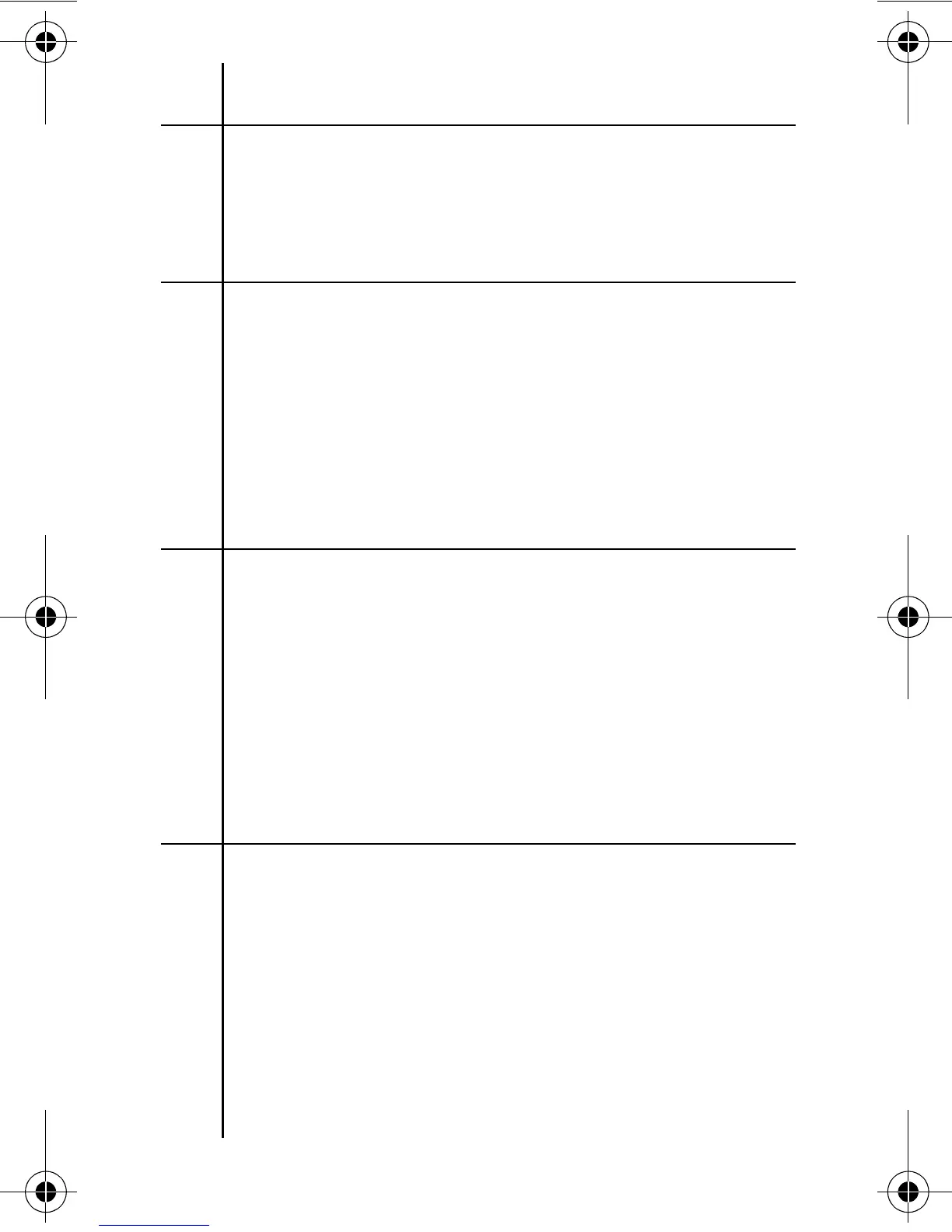1
# - Short press sends call tone.
2
Push to Talk (PTT)
• Push to transmit, release to listen.
• In menu mode, push to confirm
selection.
3 $
• Long press turns radio on or off.
• Short press enters menu mode,
where: first press changes
channel, second press turns scan
on or off, third press monitors
channel for activity.
4
%
• Increases volume (volume level
flashes and / displays).
• In menu mode, increments channel
(channel number flashes).
• In menu mode, toggles scan
selection (h is visible, along
with flashing Y or –).
5
&
• Decreases volume (volume level
flashes and / displays).
• In menu mode, decreases channel
(channel number flashes).
• In menu mode, toggles scan
selection (h is visible, along
with flashing Y or –).
Charon.book Page 3 Tuesday, April 1, 2003 10:35 AM
