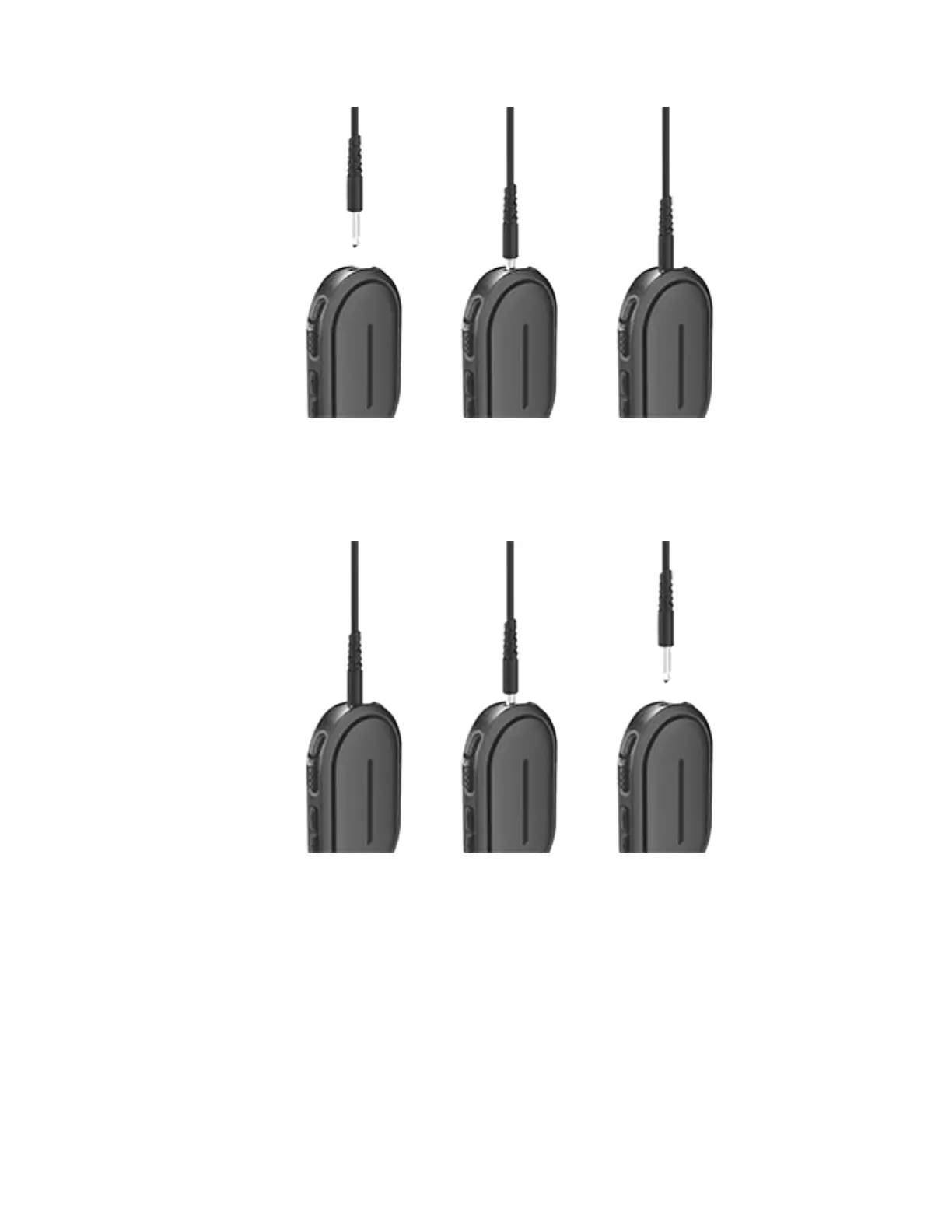Detaching the Wired Earpiece
Procedure:
Remove the wired earpiece from the audio connector jack.
If your device is not connected to a Bluetooth accessory and you are not charging your device, the
device shows the following indications:
•
The device vibrates.
• The top and bottom red crescent LED blinks alternately with the purple crescent LED.
MN009911A01-AA
Chapter
4 : Getting Started
21
