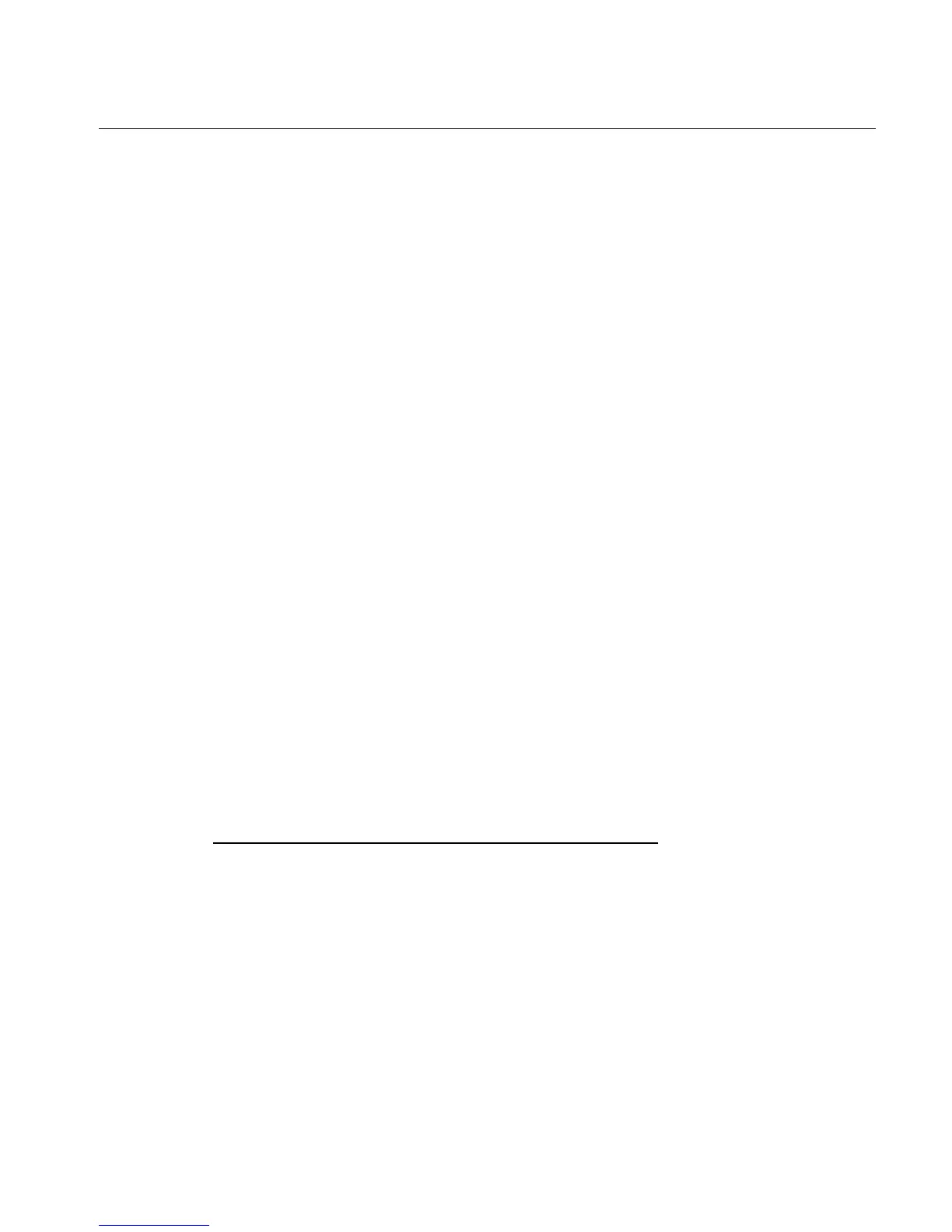Motorola V220 – 11/04
Wireless Internet Service Overview
National News
Get the latest news straight from the Associated Press wire! Searchable news categories include US,
World, Business, Science & Technology, Politics, Sports, Entertainment, Health and more!
Cincinnati.com
Access local information from your wireless phone - 24 hours a day, 7 days a week - from The Cincinnati
Enquirer, The Cincinnati Post, The Associated Press, Gannett News Service and more. Cincinnati.com
gives you everything you need to know about Cincinnati: Local and national news, sports, arts and
entertainment information, community events, weather, traffic updates, and more - all updated minute-by-
minute each day.
ESPN Sports
Sports news is now at your fingertips, brought to you by the leading provider of sports on the Internet. ESPN
offers late breaking news, statistics, schedules, and player updates, in addition to up-to-the minute sports
scores from live events. Get sports info on numerous college and pro sports including football, hockey,
horse racing, auto racing, basketball, tennis, golf and more!
Ringtones & Graphics
Get the coolest ringtones and graphics from Cincinnati Bell. Select from various songs and artists. Get your
school fight song. Download a graphic that lets you express your own personal style. Downloads are priced
individually and, if applicable, the data used to transfer the file will be subtracted from your monthly Wireless
Internet plan (or charged per kilobyte if you aren’t a Wireless Internet subscriber). NOTE: This option not
available on all Next Generation phones.
Java Games
Download a fun game to play while waiting around. Downloads are priced individually and, if applicable, the
data used to transfer the file will be subtracted from your monthly Wireless Internet plan (or charged per
kilobyte if you aren’t a Wireless Internet subscriber). NOTE: This option not available on all Next Generation
phones.
E-Mail
To access your email, select the “Email” menu option within the Cincinnati Bell Wireless Internet services
home page on your phone. You will see two options: 1) My Email or 2) Other Email
My Email
Cincinnati Bell Wireless Internet subscribers get one Fuse email box free. If you are an existing
Cincinnati Bell email subscriber (Fuse, Zoomtown, etc.) you may set up “My Email” with the same
Cincinnati Bell email address and password that you use to log-in via your PC.
Setting up “My Email”
The directions will vary for those with and those without an existing Cincinnati Bell email box (Fuse,
ZoomTown, etc).
• Those who DO NOT HAVE an existing Cincinnati Bell email box:
Select “My Email”. You will be asked: “Are you an existing Cincinnati Bell email (fuse.net,
zoomtown.com) customer”
o Select “No” and the following will appear: “Set up your email address and password so you
can take advantage of Fuse Email while you’re on the go”. Select “OK”
o Next you will choose a user name and a password.
•
•
•
Create your user name. If the user name you have chosen is already being used,
you will be provided with alternatives. You may choose a suggested alternative or
select a completely different user name.
Create a password. Passwords must be at least six characters long and must
include at least one numeric character.
o Once you have successfully created a username and password, you will receive a
confirmation message indicating your Fuse email box has been created.
o The next time you access “My Email” from the menu, you will not need to input your
username and password. You will be automatically logged in to your Fuse email box.
If you would like to require your password be asked for every time you access “My
Email”, you can set this preference in the “My Email Tools” folder and select
“Remove Auto-Login)
