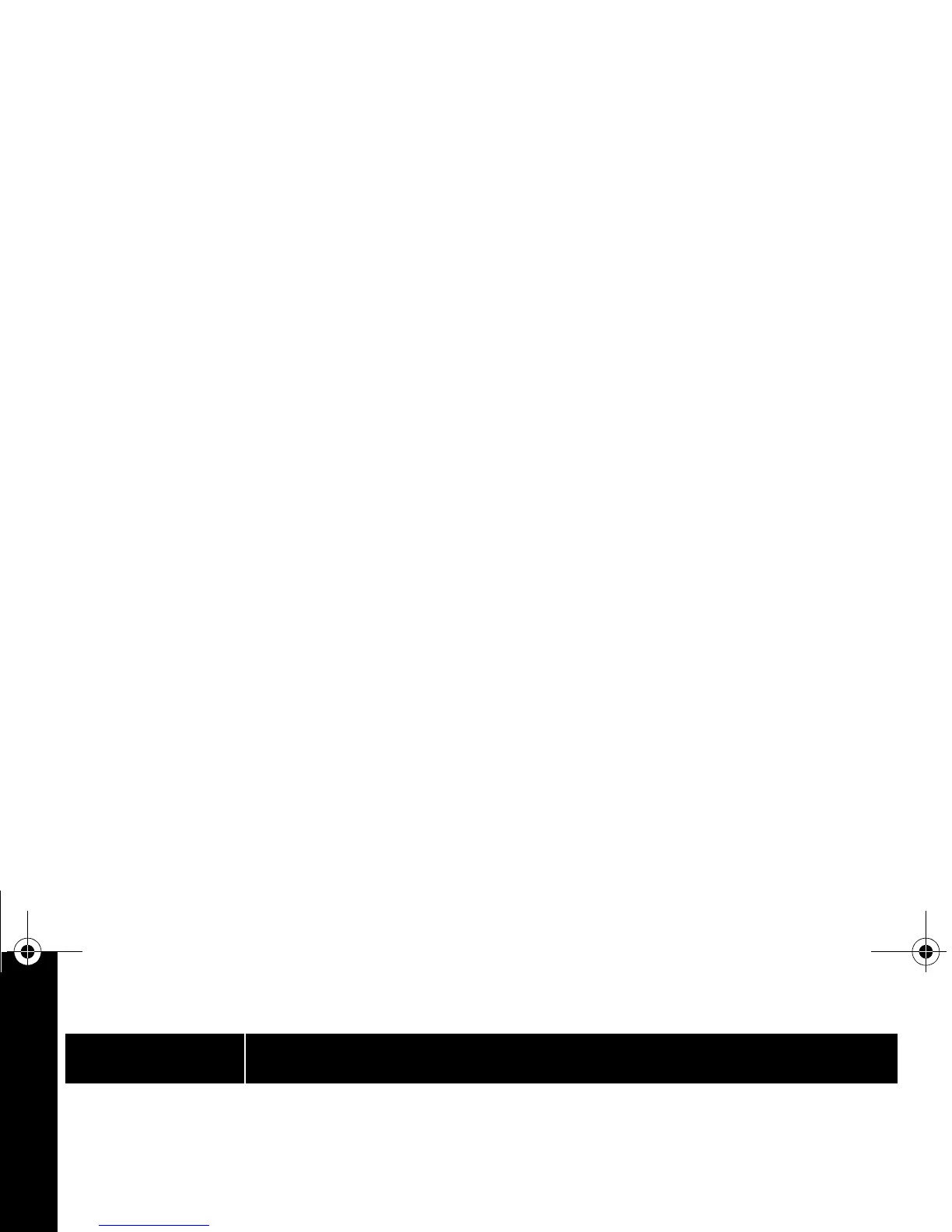Troubleshooting
32
Charger light
does not come
on
Reinsert radio and/or battery.
Clean battery and/or charger contacts.
Verify that the charging pin on the transformer is inserted
correctly into the drop-in charger.
AAA cells installed in radio. Remove and replace with Li-Ion
battery.
Low battery
meter reading
although new
batteries are
installed
Verify radio is set to the correct battery type (see page 10).
Verify high-capacity alkaline batteries are used for optimal
battery life.
Cannot activate
VOX
Feature not set and on (see page 18).
Sensitivity set to 0 (see page 19).
Verify that accessory allows VOX operation.
Cannot enter
k
mode
Unplug audio accessories and retry.
Symptom Try This:
VL50operation.fm Page 32 Tuesday, February 24, 2004 4:46 PM
