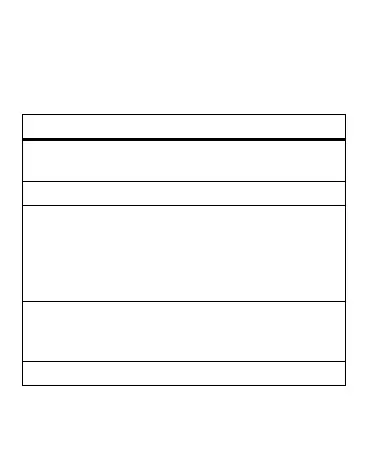8 Basics EN
Basics
standard features, advanced quality
Calls
To …
make a voice
dial call
Press the Call button to
activate voice recognition.
answer a call Press the Call button.
change call
volume
Press the Volume Up or
Volume Down button. To
quickly change volume, press
and hold the Volume Up or
Volume Down button.
reject a call Press and hold the Volume Up
or Volume Down button until
you hear a tone.
end a call Press the Call button.
