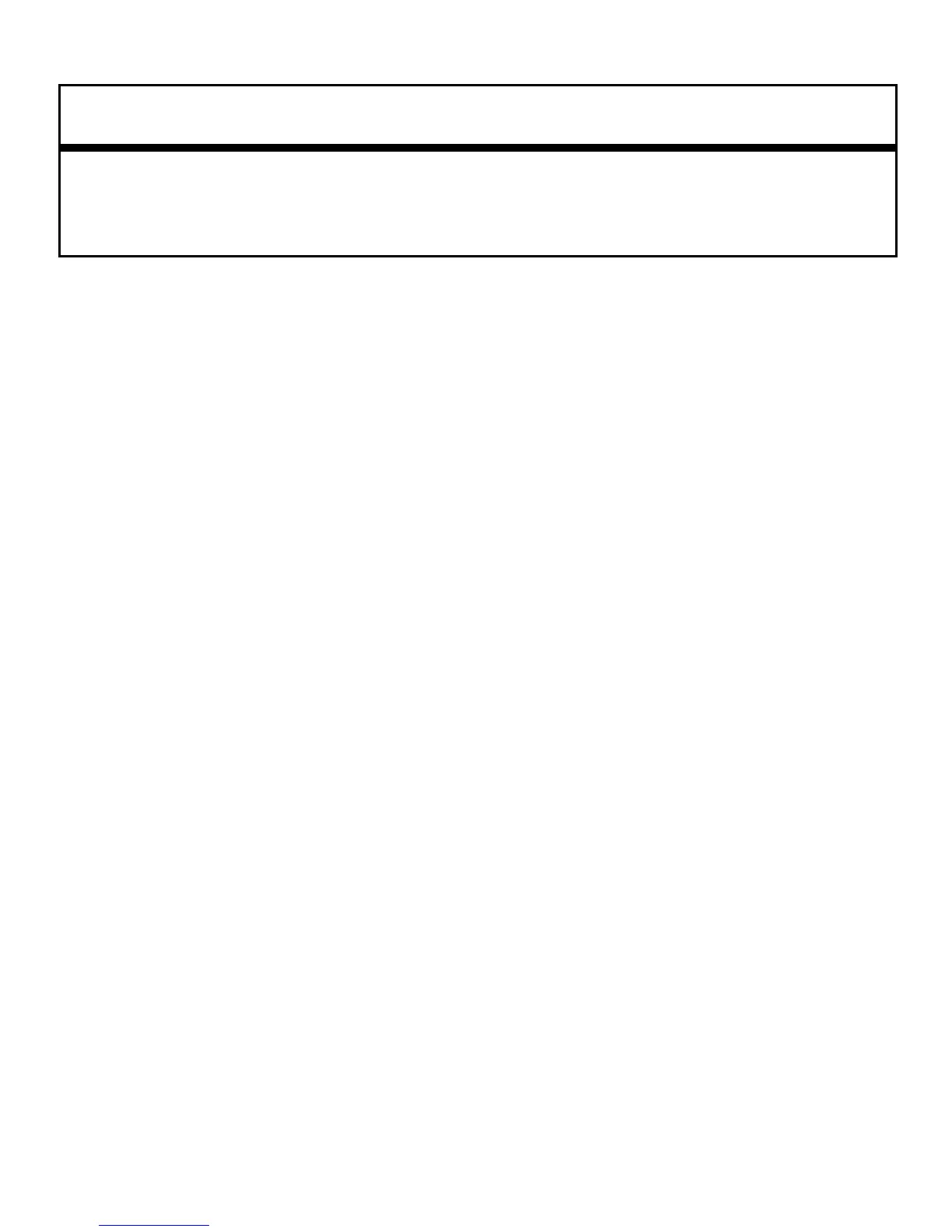EN Basics 11
music
Note: This feature is phone dependent.
Bluetooth® music can be streamed from your
phone. Start and control music playback from
your phone.
Music pauses when you make or receive a call.
When the call ends, music resumes playing.
Clean & dry
To get the most from your headset, keep it clean
and dry.
• High humidity or perspiration can make the
ear fitting feel slippery. Wipe the ear fitting
with a soft cloth to remove dirt and moisture.
steady green connected to charger,
battery fully charged
light shows… your headset is…
