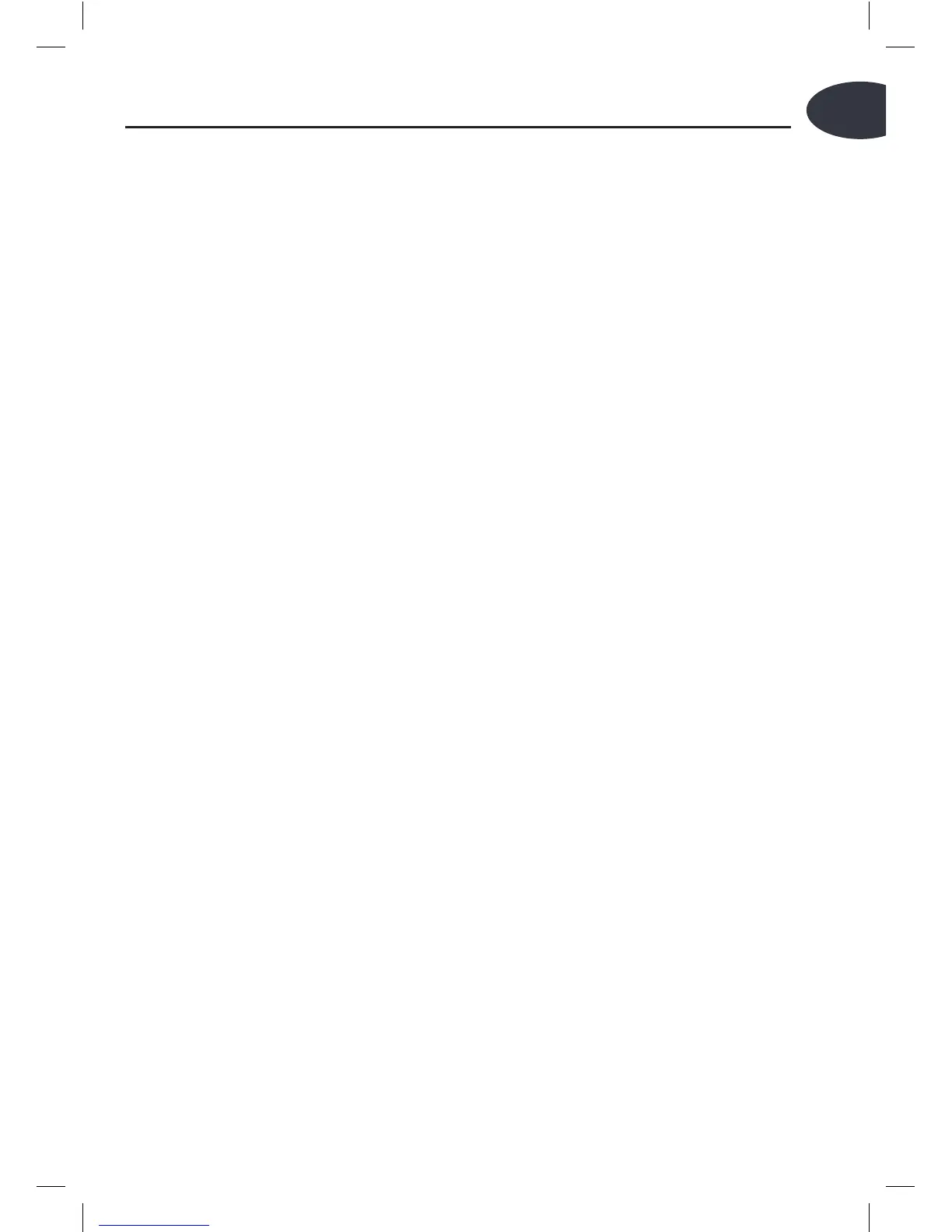11
EN
setting.
4. Set the required amount of time by pressing the “Cook Time”
Button. Each time you press the Cook Time Button the time will
increase by 30 minutes, to a maximum of 10 hours. If you don’t
press the Cook Time Button for 3 seconds the cooking time will be
the time showing in the Display Window.
NOTE: If you would prefer less cooking time than the default
set ting of 6 hours, continue to press the Cook Time Button past
10 hours and the Cook Time will display 30 minutes. Press to
increase the time by 30 minute increments.
5. Once the Cooking Time is finished, the unit will switch to “Warm.”
The default time of the Warm cycle is 6 hours. NOTE: If you would
prefer less warming time that the default 6 hours, continue to
press the Cook Time Button past 10 hours and Cook Time will
display 30 minutes. Press to increase the time by 30 minute
increments.
6. Once the 6 hours has elapsed, the slow cooker automatically
switches Off. The indicator lights will go out and the Digital
Display shows “-----“. Unplug the Slow Cooker from the wall
outlet.
NOTE: To stop heating during the cooking process, press the Off
Button. The Digital Display blinks “- - - -“. Unplug the
Slow Cooker.
HELPFUL HINTS USING THE SLOW COOKER
• The Lid does not form a tight seal with the Casserole. However, it
