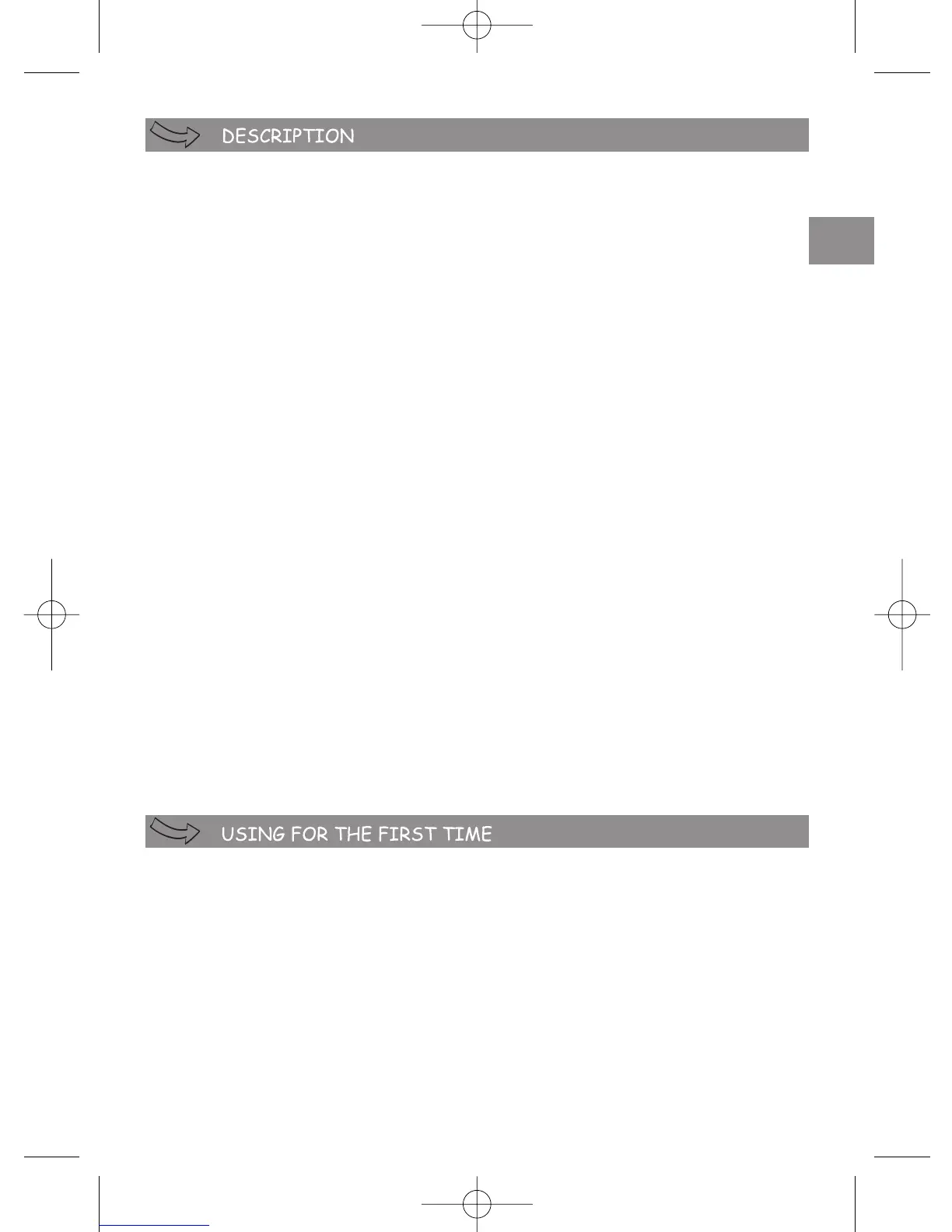29
a
Motor unit
a1 Slow output motor unit
a2 Fast output motor unit
a3 Speed switch: "Pulse" (intermittent)
position – '0' – '1' – '2'
a4 Cord storage cavity
b Bowl chopper unit
b1 Measurer pusher
b2 Lid with feeder tube
b3 Bowl
c Drive
d Stainless steel chopping knife
e Kneading blade (depending on
the model)
f Emulsifying disk (depending on
the model)
g Emulsifying mixer (depending on
the model)
g1 Upper ring of the drive
g2 Drive reducing gear
g3 Drive
g4 Mixer
h Vegetables cutting disks
C/HThick grated or thick sliced
A/DThin grated or thin sliced
(depending on model)
G Parmesan – Reibekuchen
(depending on model)
E Chip cutter (depending on model)
i Blender (depending on the
model)
i1-1 Graduated measuring cap
i2-1 Lid with filter
i
3 Blender
i4 Pestle
i5 Juice filter
OR
i1-2 Measuring cap
i2-2 Lid
i3 Blender
j Citrus press (depending on the
model)
j1 Cone
j2 Filter basket
j3 Citrus press drive
k Herb mill (depending on model)
k1 Lid
k2 Herb mill bowl
l Chopper head reducing gear
(depending on model)
m Chopper head (depending on the
model)
m1 Pusher
m2 Removable tray
m3 Body
m4 Food guide
m5 Screw
m6 4 branch knife
m7*Grids
m7-1 Small hole grid:
finely chopped
m7-2 Large hole grid:
thickly chopped
m8 Bolt
n Spatula
o Storage box
- Before using the appliance for the first
time, clean all of the accessories in
warm soapy water. Rinse and dry.
- Use the motor unit (a) on a work
surface that is flat, clean and dry.
- Plug your appliance in.
- "Pulse" (intermittent): turn the knob
(a3) to the "Pulse" position successively
for better control over certain mixtures.
- Continuous function: turn the knob
(a3) to position '1' or '2'.
- Stop: turn the knob (a3) to position '0'.
Paragraph numbering matches the
numbers of the diagrams.
1: SETTING UP THE CHOPPER BOWL
AND LID
ACCESSORIES USED
- Bowl unit (b)
ASSEMBLING THE ACCESSORIES
- Place the bowl (b3) on the motor unit
(a), with the handle of the bowl
positioned slightly to the right of the
speed switch (a3).
- Lock the bowl by turning it to the right.
EN
