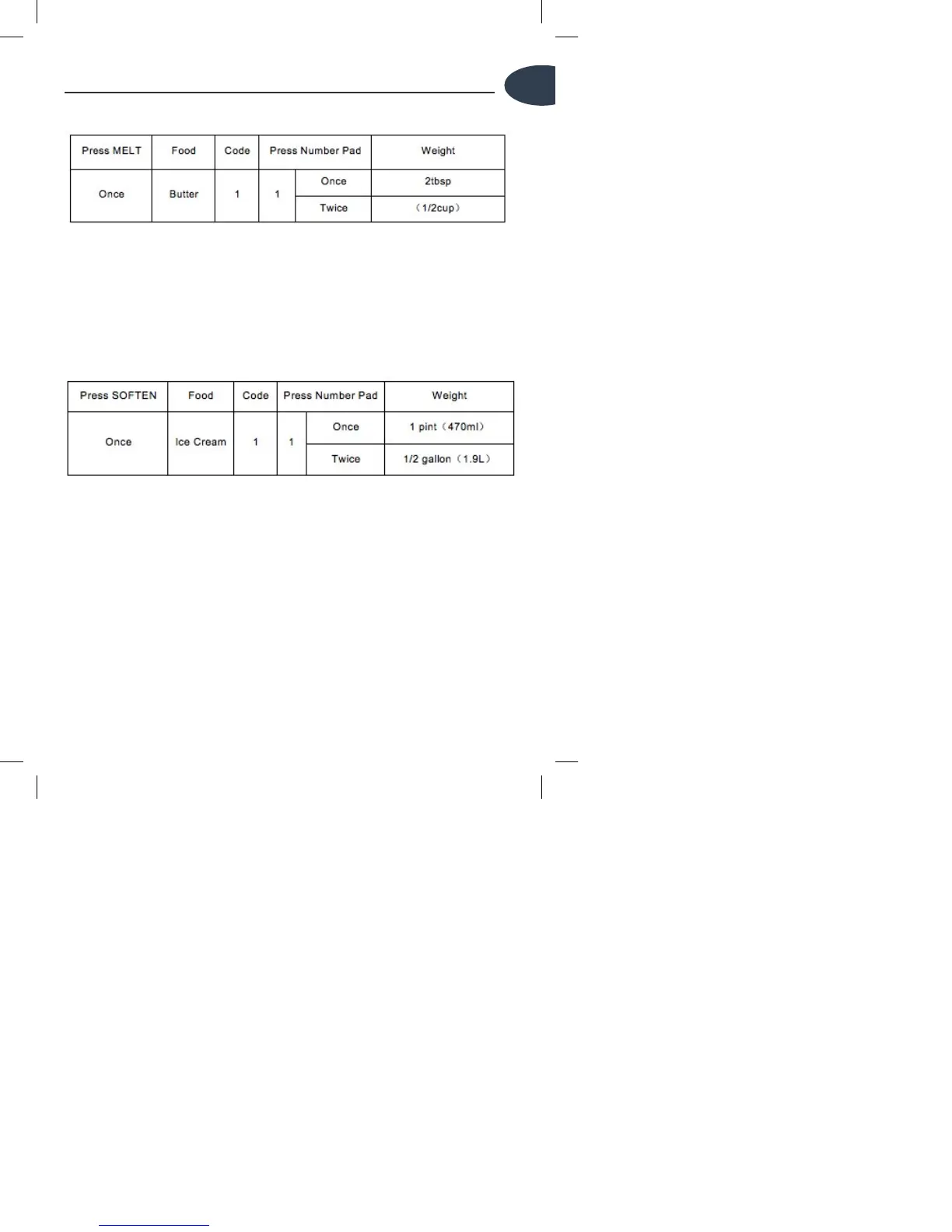21
EN
SOFTEN
1. Press SOFTEN pad once or twice to select “Ice Cream” or
“Cream Cheese”.
2. Press number pad “1” once or twice to select weight. (or press
number pad “2” once or twice to select weight)
3. Press START pad to start cooking.
COOK
1. In standby mode, press COOK pad once, the display shows “Food”.
2. Press number pad 1 to 4 to select different food as shown below.
3. Press number pad to select unit.
4. Press START pad to start cooking.
