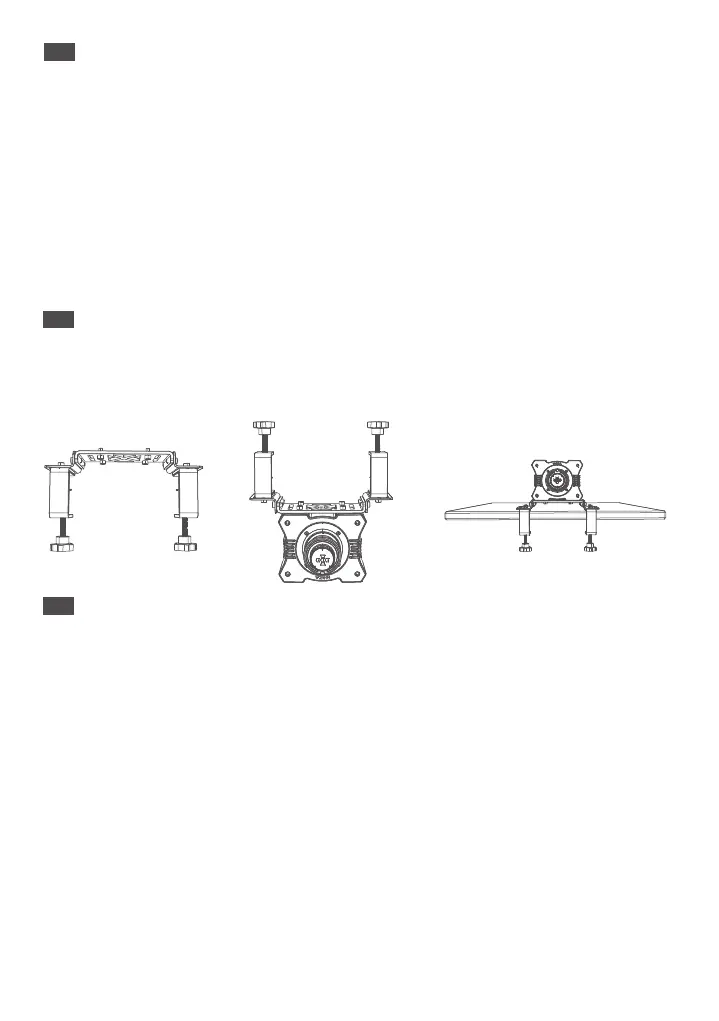2
To ensure safe and proper use of this device, please follow these guidelines:
· Do not expose the device to liquids or humidity as it may cause fire or electric shock.
· Avoid using the device in direct sunlight.
· Keep the indoor temperature between 15°C ~ 35°C for optimal performance.
· For your safety and well-being, please monitor your gaming time and take breaks as
needed.
· This device is not suitable for children under 6 years old due to small accessories that
may pose a choking hazard. Children under 13 must be accompanied by their parents
while using this device.
· Do not disassemble the equipment yourself as doing so will void your warranty.
· Connect only with factory-equipped power supply to ensure safe electricity usage and
protect user rights and interests.
· Parts repair or replacement can only be carried out by officially authorized repair centers
1. Attach the base to the mounting bracket using the 4 screw holes on the bottom.
2. Connect the power connector and type-B USB connector to the corresponding ports on
the rear of the R12, plug the PSU into a power socket and connect the type-A USB
connector to the PC.
3. Short press the power button on the rear of the base to turn it on.
4. Download and install the latest version of the MOZA Pit House software from the Help
Center of the MOZA Racing official website (www.mozaracing.com) to start your racing
journey.
5. For more information and instructional videos, please visit our official website at
www.mozaracing.com
Precautions
06
Base Installation Guide
04
Align the 4 holes on the base and clamp and use the 4 supplied screws to attach them
both securely. Place the clamp and base into position on the desk and fully tighten the
knobs until the base is secure enough to prevent movement during use.
Desk Clamp Installation Guide
05
to maintain safety standards.
· The use of non-standard power supplies is prohibited even if the relevant voltage and
other data match.
· Exposureoftheequipmenttoheatsourcesisprohibited.
· Unplugtheunitfromthepowercordanddisconnectitifitisnottobeusedforalong
periodoftime.
· If you observe any abnormalities, please stop using it immediately and seek assistance
from MOZA officials or the authorized center relevant to your concern.
· StaytunedtotheMOZAwebsiteandpublicplatformforthelatestproductinformation.
