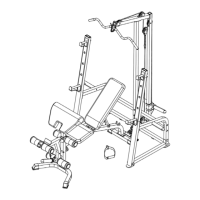
Do you have a question about the MPEX MARCY PLATINUM MP-PWR 10.0 and is the answer not in the manual?
| Type | Power Rack |
|---|---|
| Maximum User Weight | 300 lbs |
| Material | Steel |
| Color | Black |
| Included Accessories | Dip Bars |
Introduction to the step-by-step assembly guide.
Detailed safety precautions and warnings for equipment use.
Critical health warning advising consultation with a physician before use.
Attaching main frame to stabilizers and end caps.
Attaching backrest supports, incline support, and seat pad.
Assembling the leg developer, foam tubes, and curl bar holder.
Attaching the arm curl pad and stand to the main frame.
Connecting upright beams, supports, and cross braces.
