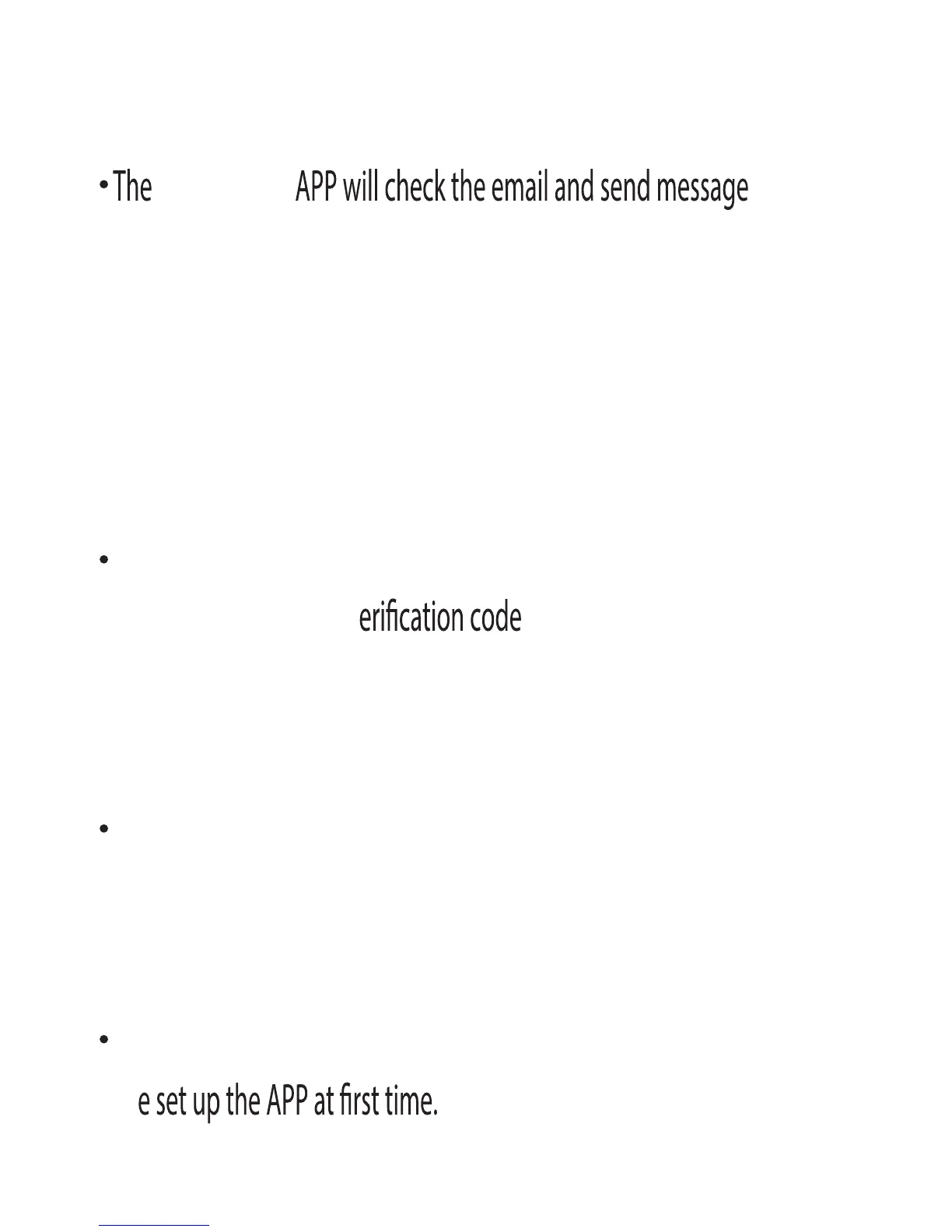to the
email, please use the correct email to register. Please make sure:
a) Email address is correct
b) Your email system do not reject our mail
c) The email is in normal use
d) The network is in good condition and the network is smooth
If the email is error, there may be the following problems:
a) Can not receive the v
b) Can not retrieve the password
c) Can not get the previous data
Once the Mpow Smart APP is installed, open it to get started. You will be guided
through the process of creating an account and connecting(Pairing) you Smart
Bracelet to your smartphone.
Please make sure that your Smart Bracelet is full charged and powered on
befor
Notice
9
Mpow Smart