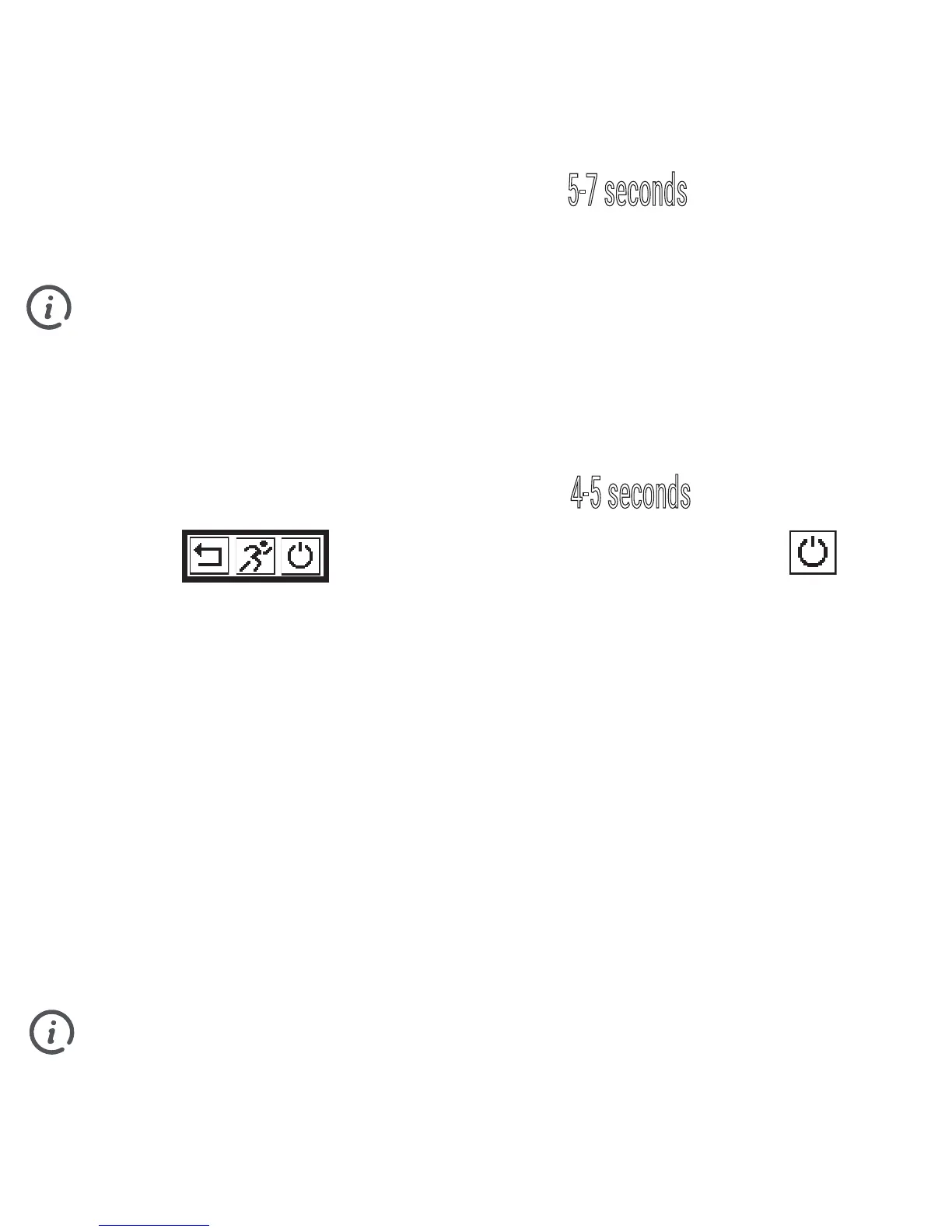Power On/Off Your Smart Bracelet
Power On: Press and hold the touch key for 5-7 seconds until the screen
is display.
If you found nothing displayed, your Smart Bracelet maybe no power,
please charge it according to the charging chapter at the next page.
Power Off: Press and hold the touch key for 4-5 seconds until the screen
displays , then touch the key to change cursor to ,
then press and hold the touch key to confirm, your Smart Bracelet will
power off.
Your Smart Bracelet goes into standby mode by default when not in
use, it is reactivated by a short press of the touch key or by your wrist
movement if applicable.
If no action occurs when pressing down the touch key try moving your finger to
a slightly different position to activate the touch sensor.
5