Halten Sie die MFB-Taste 3 bis 4 Sekunden lang gedrückt. Dann blinken
das blaue und das rote Licht abwechselnd, was bedeutet, dass die Kopplung
ausgeführt wird.
Schalten Sie die Bluetooth-Funktion an Ihrem Handy oder einem anderen
Bluetooth-fähigen Gerät ein.
Suchen Sie nach dem Bluetooth-Gerät und wählen Sie „Mpow Flame“
(geben Sie bei Bedarf den Code „0000“ ein).
Nach erfolgreicher Kopplung hört das rote Licht auf zu blinken und das
blaue Licht blinkt alle 5 Sekunden. Sie hören auch die Sprachaufforderung„
Your headset is connected“.
Appuyez sur le bouton MFB et maintenez-le enfoncé pendant 3 à 4
secondes. Ensuite, les voyants bleu et rouge clignoteront en alternance,
ce qui signifie qu’il est dans l’état d’appariement.
Activez la fonction Bluetooth sur votre téléphone ou un autre appareil
compatible Bluetooth.
Recherchez les appareils Bluetooth et sélectionnez "Mpow Flame" (entrezle
code "0000" si nécessaire).
Si l’appariement est réussi, le voyant rouge cesse de clignoter. Le voyant
bleue clignotera une fois toutes les 5 secondes.Vous entendrez également
l'invite vocale "Your headset is connected".
1.
2.
3.
4.
1.
2.
3.
4.
DE
FR