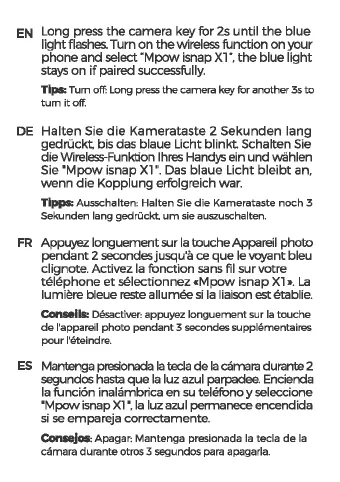EN
Long press
the
camera key
for
2s
until
the
blue
light flashes. Turn
on
the
wireless function
on
your
phone
and
select
"Mpow
isnap
x1
•.
the
blue
light
stays
on
if
paired successfully.
Tips:
Tum
off:
Long
press
the camera key
for
another 3s to
tumitoff.
DE
Halten
Sie
die
Kamerataste
2
Sekunden
lang
gedruckt
bis das blaue Licht
blinkt
Schalten Sie
die Wireless-Funktion lhres Handys ein und wahlen
Sie
'Mpow
isnap
Xl
".
Das blaue Licht
bleibt
an.
wenn
die
Kopplung erfolgreich war.
Tipps:
Ausschalten: Halten Sie
die
Kamerataste
noch
3
Sekunden
lang
gedrOckt.
um
sie
auszuschalten.
FR
Appuyez longuement sur
la
touche Appareil photo
pendant 2 secondesjusqu'a ce
que
le voyant bleu
clignote. Activez
la
function sans fil sur votre
telephone
et
selectionnez
«Mpow
isnap Xl •·
La
lumiere bleue reste allumee
si
la
liaison
est
etablie.
consells:
De5activer:
appuyez longuement
sur
la
touche
de
l'appareil photo
pendant
3 secondes supplementaires
pour
l'eteindre.
ES
Mantsnga presionada
la
tecla
de
la
camara durante 2
segundos hasta
que
la
luz azul
parpadee.
Encienda
la
funci6n inalambrica en
su
telefono y seleccione
'Mpow
isnap Xl
",
la
luz azul permanece encendida
si
se
empareja correctamente.
ConsejOS:
Apagar:
Mantenga
presionada
la
tecla
de
la
camara
durante
otros
3
segundos
para
apagarla.