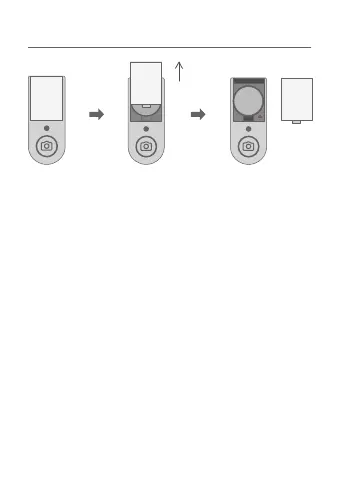Battery Replacement
EN
When the power is low due to long-term use, tightly
push the battery cover of the upper part of the
remote control upward to replace the new button
battery.
(1) The remote control will automatically sleep and the light
turns off after 2mins if without any operation, just click the
camera key to wake it up.
(2) The remote control will automatically off after 30mins if
without any operation, and you need to press the camera
key for 2 seconds to turn it on.
Tips:
DE
Schieben Sie die Batterieabdeckung des oberen
Teils der Fernbedienung nach oben, um die neue
Knopfbatterie auszutauschen, wenn die Batterie
aufgrund längerer Verwendung schwach wird.
(1) Die Fernbedienung wird automatisch in den Ruhezustand
Tipps: