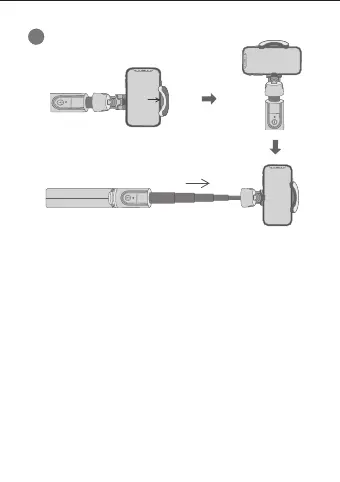(1) Tightly push the clip to the right to mount your phone
and make sure it is securely clamped.
(2) Extend the Rod.
Tips: Please avoid blocking the side button of your phone.
2
Install Your Phone
(1) Drücken Sie den Clip fest nach rechts, um das Handy
zu befestigen, und vergewissern Sie sich, dass es fest
eingeklemmt ist.
DE
(2) Ziehen Sie die Stange herau.
Tipps: Bitte blockieren Sie nicht die Seitentaste Ihres Handys.
EN