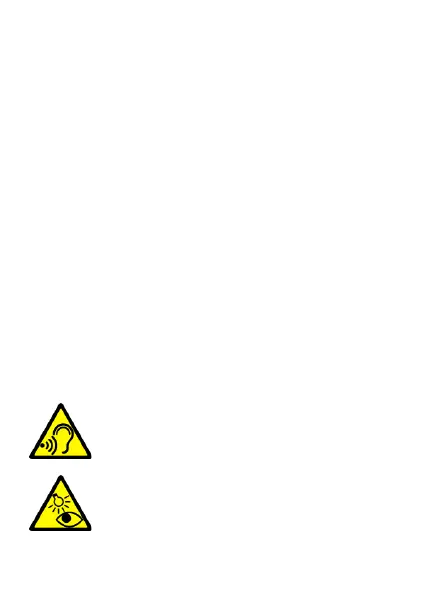EN © mPTech 2022. All rights reserved. Rumba 2
17
—WATER AND OTHER LIQUIDS—
Protect the device from water and other liquids. It can influence
work and the life span of electronic components. Avoid using the
device in environments with high humidity like kitchens,
bathrooms or during rainy weather. Particles of water can cause
the liquefaction of moisture in the device, and this may have a
negative impact on the work of electronic components.
—BATTERY AND ACCESSORIES—
Avoid exposing the battery to very high/low temperatures (below
0°C/32°F and over 40°C/104°F). Extreme temperatures may
influence capacity and battery life. Avoid contact with liquids and
metal objects as it may cause partial or complete battery damage.
The battery should be used according to its purpose. Do not
destroy, impair or throw the battery into flames - it might be
dangerous and may cause fire. Worn-out or impaired battery
should be placed in a dedicated container. Excessive charging the
battery can cause damage. Therefore, a single battery charge
should not last longer than 1 day. Installing an incorrect battery
type can cause an explosion. Never open the battery. Please
dispose of battery according to the instructions. Disconnect an
unused charger from power grid. In case of the charger wire
damage, it should not be repaired but replaced with a new one.
Use the original manufacturer’s accessories only.
—HEARING—
To avoid hearing damage, do not use the device
at high volume levels for a long period of time, do
not put operating device directly to the ear.
—EYESIGHT—
To avoid eyesight damage do not look closely
onto the diode during its work. A strong bean of
light may cause permanent eye damage!
