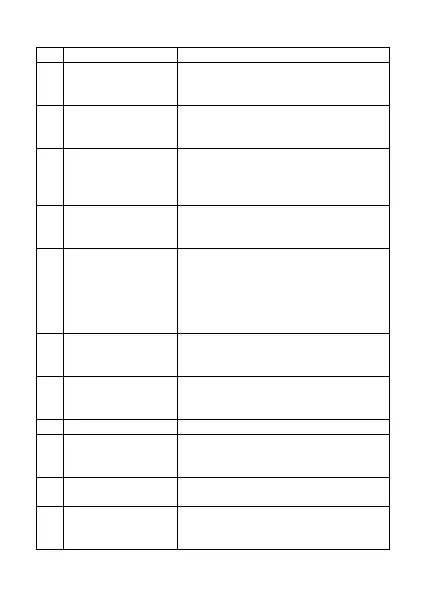EN © mPTech 2022. All rights reserved. Rumba 2
19
While on the main screen enables
entering the Menu, and confirms
choice while in the Menu.
Allows you to receive an incoming
call or look through the list of all
calls.
Navigation
button up /
down
While in menu enables navigating
around the menu. On the main
screen, it will run shortcuts to
selected functions.
On the Mainscreen, launch the
Phonebook. While in the menu
you can exit or opt out.
Allows you to reject an incoming
call. While in the menu allows you
to return to the main screen.
When held for a long time, it turns
off the phone or, if it is switched
off, turns it on.
When writing an SMS, it displays
symbols for insertion into the
content.
Toggles the audio and character
input modes when writing a text
message
Press and hold to activate an
alarm and/or auto-dial of
predefined numbers.
Loudspeaker for system sounds,
ringtones, music.
Buttons allowing you to dial a
phone number and, in the text
message mode, type letters and