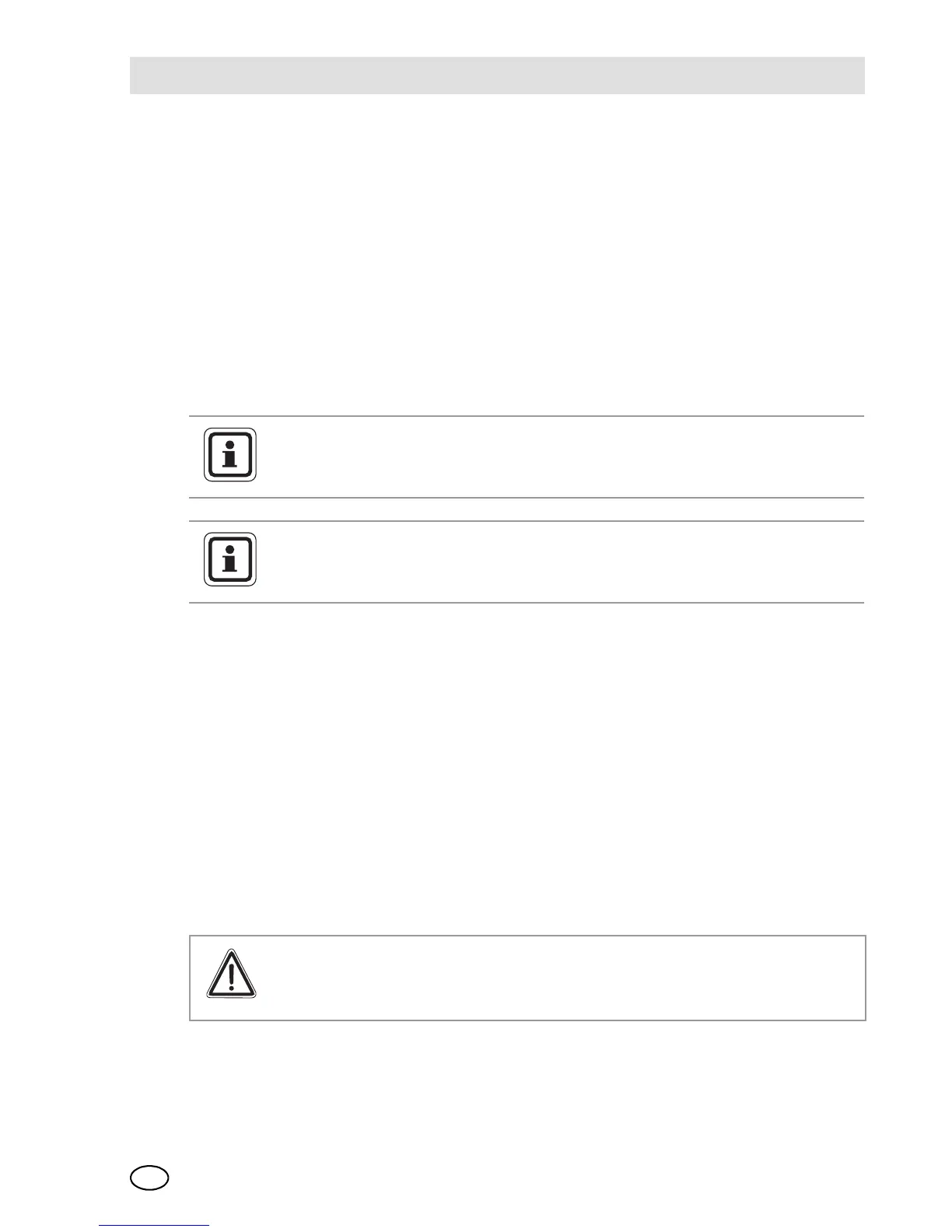Disassembly/AssemblyMSA
ALTAIR 4
GB
11
To Charge the Instrument
- Firmly insert the instrument into the charging cradle.
- The battery symbol will scroll through a progressively increasing number of seg-
ments until 90 % of full charge has been obtained. Then it will remain fully illu-
minated while the battery is trickle charged to its full capacity.
- If a problem is detected during charging, the battery symbol will flash. Remove,
then replace the instrument in the charging cradle to reset the charge cycle.
3 Disassembly/Assembly
3.1 General
It is necessary to disassemble the instrument to replace various components/com-
ponent groups.
In order to do this you will need the following tools and auxiliary equipment:
- Allen key
- Container for the storage of small items [e.g. screws]
The details of the spare parts can be obtained from chapter 8.
3.2 Disassembly
(1) Switch the instrument off.
(2) Remove the four screws at the corners of the back case.
(3) Remove the front case.
Before disassembling the instrument, the instrument data should be
read out on a PC using the MSA Link Software and stored in a suitable
form on the computer.
While instrument case is open, do not touch any internal components
with metallic/conductive objects or tools. Damage to the instrument can
occur.
Attention!
Do not use force to remove the front case. This could damage compo-
nents within the instrument.
