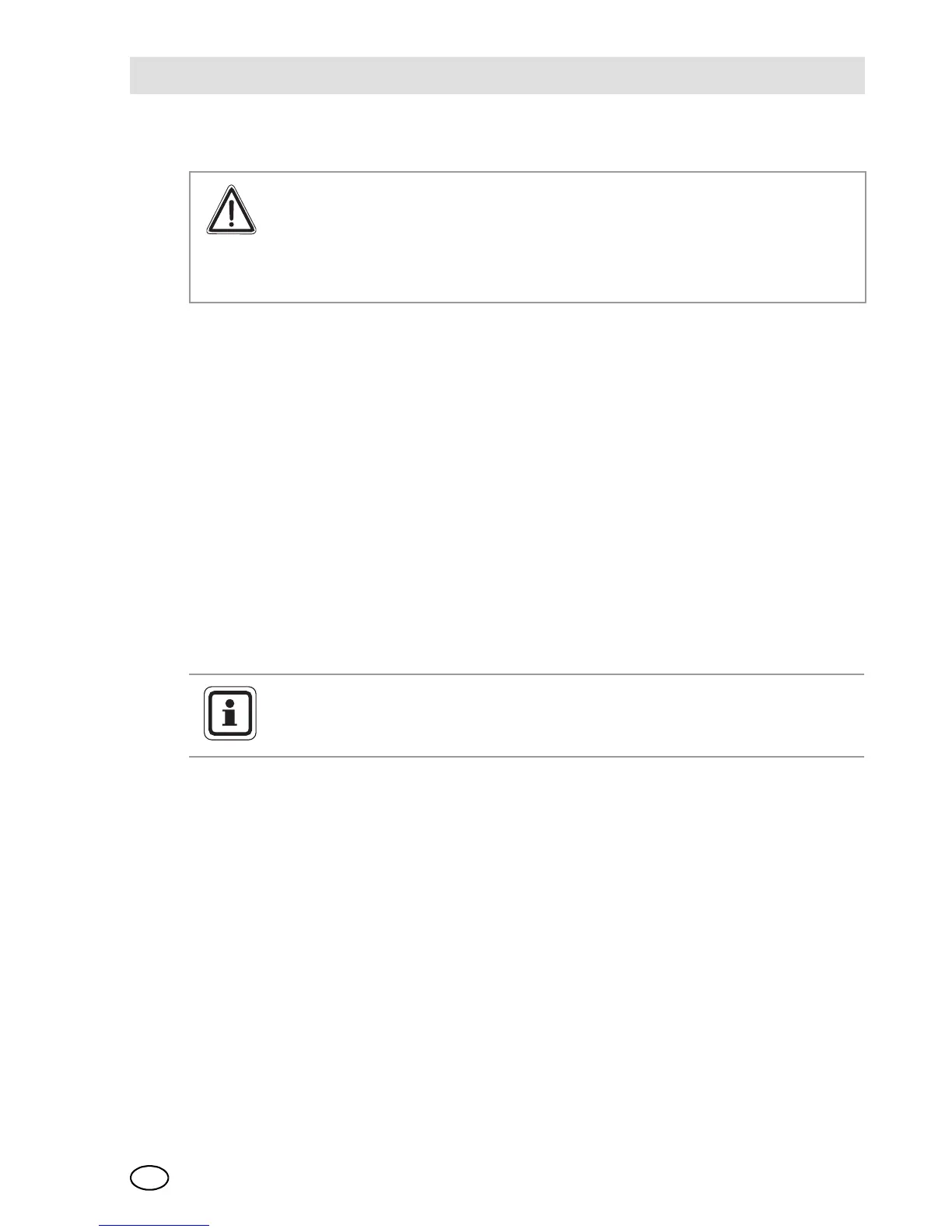Changing ComponentsMSA
ALTAIR 4
GB
13
4 Changing Components
4.1 Changing the Front Case
(1) Switch the instrument off.
(2) Remove the four screws at the corners of the back case.
(3) Remove the front case.
(4) Put the new front case carefully into position onto the instrument body.
(5) Insert the four screws into the corners of the back case and tighten them care-
fully across the diagonal.
4.2 Changing the Display
(1) Disassemble the instrument [→ chapter 3.2].
(2) Remove the sensors [→ chapter 4.4].
(3) Remove the two screws that fix the display holder.
(4) Remove the display together with the display holder.
(5) Insert a new display with holder.
(6) Fix the display holder with the two screws.
(7) Replace the sensors [→ chapter 4.4].
(8) Assemble the instrument [→ chapter 3.3].
Attention!
Before handling the PC board, ensure you are properly grounded; oth-
erwise, static charges from your body could damage the electronics.
Such damage is not covered by the warranty. Grounding straps and kits
are available from electronics suppliers.
Take care not to switch on the instrument accidently while removing the
display.
