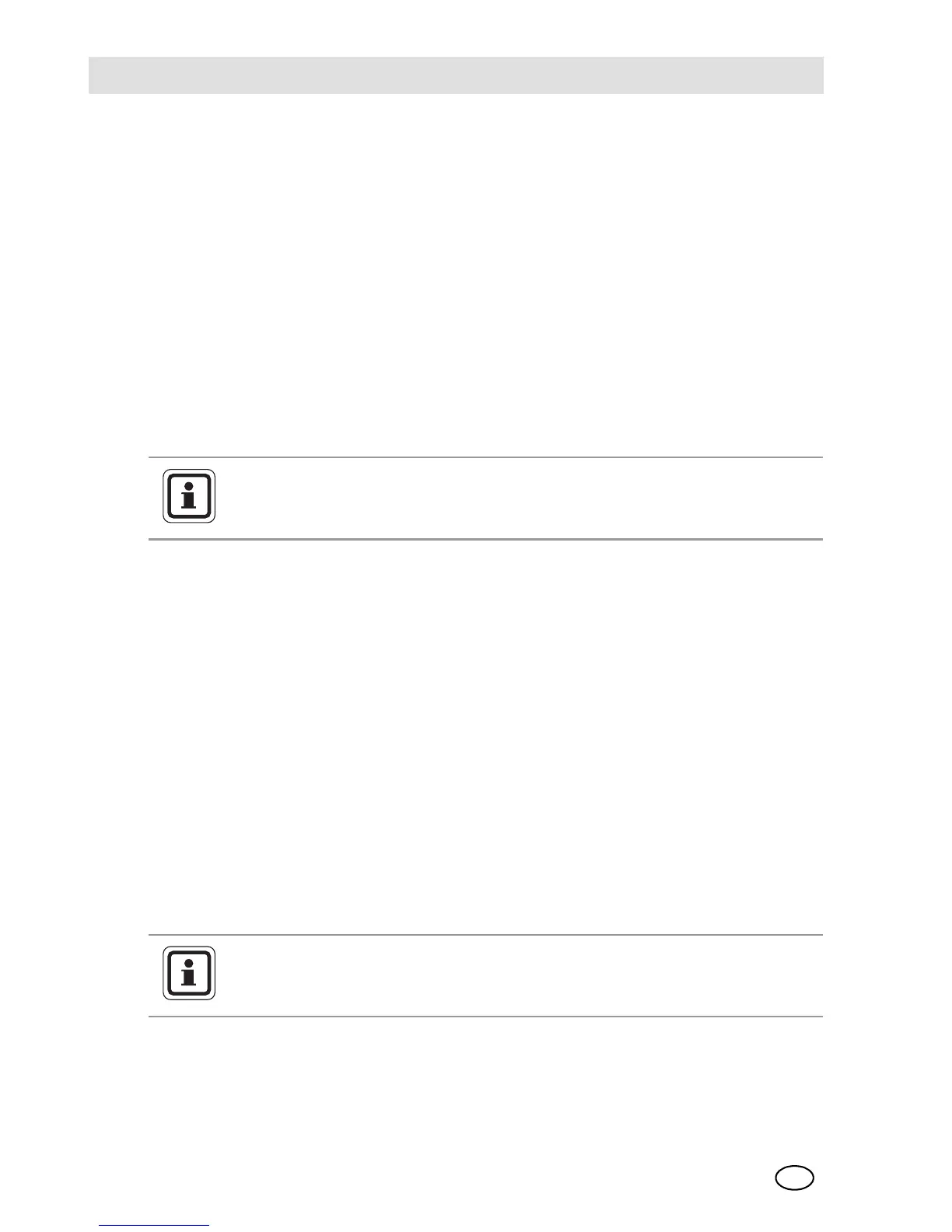MSAInstrument Setup
ALTAIR 4
18
GB
5 Instrument Setup
The setup menus can be accessed only when the instrument is turned on while
pressing and holding the S button.
This mode can only be activated at instrument turn-on.
The operation is as follows:
(1) Press and hold the S button while turning the instrument on.
Use the S and T buttons to enter the setup password.
The default password is "672".
(2) Press ON/OFF button to enter the setup menus.
Incorrect password: instrument enters the Measure mode.
Correct password: instrument continues/beeps three times.
In the Setup mode:
- Press the ON/OFF button to store chosen value or go to the next page.
- Press S button to increase values by one or toggle a selection on or off.
- Press and hold S button to increase values by 10.
- Press T button to decrease values by one or toggle a selection on or off.
- Press and hold T button to decrease values by 10.
The following options are available by pressing the q and S buttons:
- Sensor Setup [SENSOR SETUP]
- Calibration Setup [CAL SETUP]
- Alarm Setup [ALARM SETUP]
- Setup Time and Date [TIME SET]
- EXIT
The password can be changed through the MSA Link software.
For detailed information about setup menus refer to the
ALTAIR 4 Operating Manual.
