
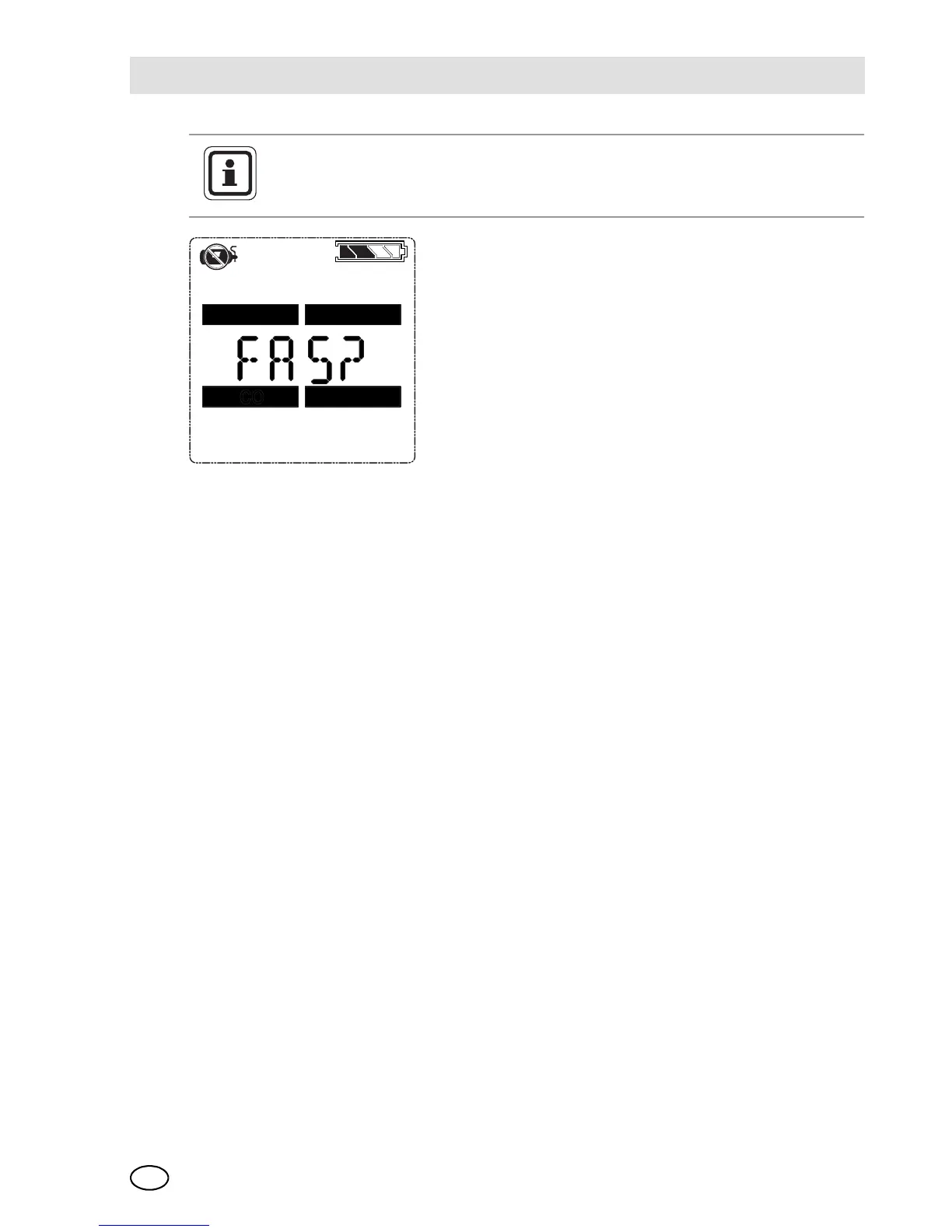 Loading...
Loading...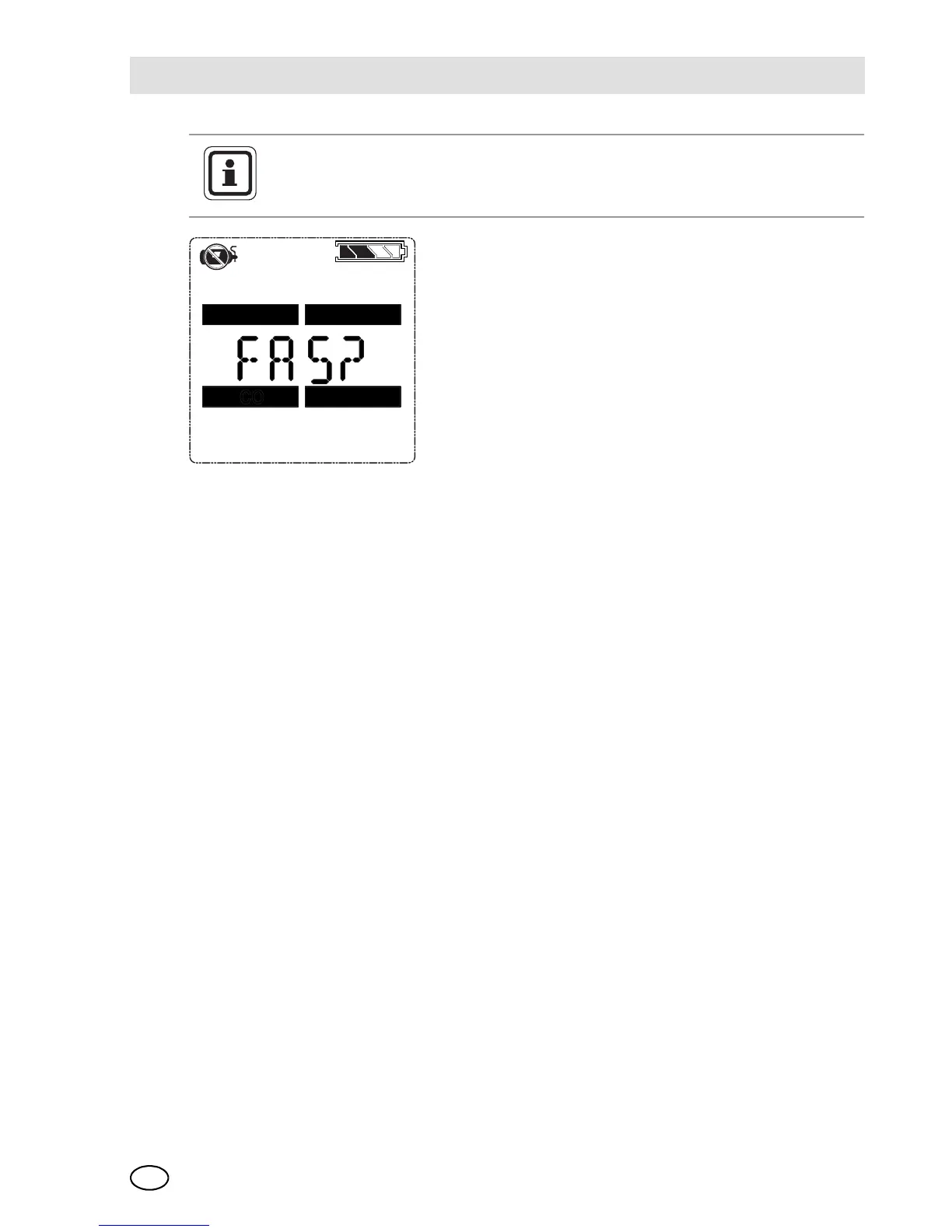
Do you have a question about the MSA altair 4 and is the answer not in the manual?
| Operating Temperature | -20°C to 50°C (-4°F to 122°F) |
|---|---|
| Ingress Protection | IP67 |
| Type | Multi-gas Detector |
| Gases Detected | LEL, O2, CO, H2S |
| Display | LCD |
| Weight | Approx. 220g (with battery) |
| Sensor Type | Electrochemical (for H2S, CO, and O2); Catalytic Bead (for LEL) |
| Alarm Type | Audible, Visual, Vibrating |
| Detection Range | O2: 0-30% vol, LEL: 0-100% LEL, CO: 0-999 ppm, H2S: 0-500 ppm |
| Humidity Range | 15% to 90% RH non-condensing |
| Certifications | UL, CSA, ATEX, IECEx |