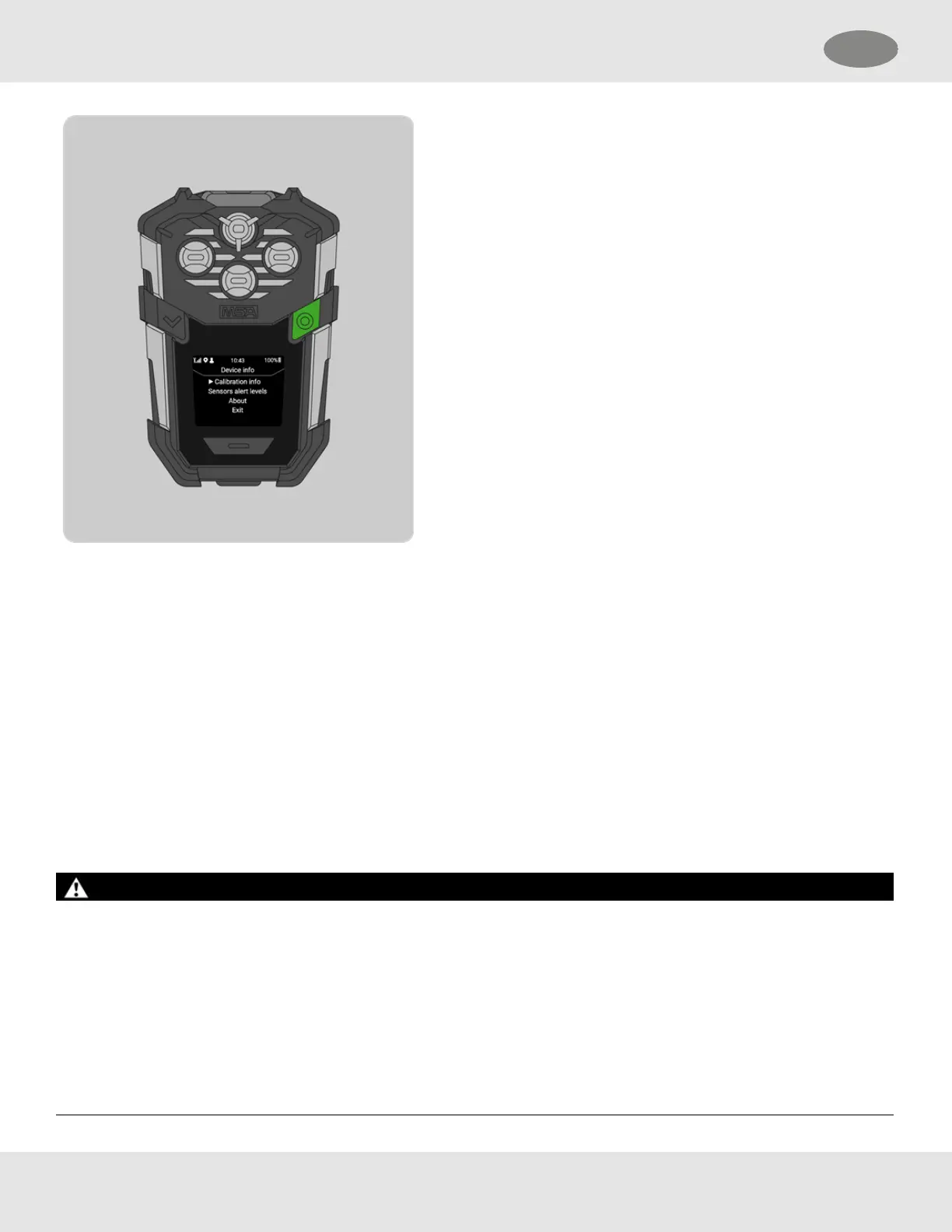2. Select one of the following menu options:
○ Calibration info: View dates for the latest and
upcoming calibration and bump tests.
▪ Upcoming calibration dates are determined by
the Grid-configured settings.
○ Sensor alert levels: View gas levels for each warning
or alarm.
○ About: View important information such as the owner
name, Device ID, software version and serial
numbers.
○ Exit: Return to the previous menu.
3.4 Bump Test and Calibration
3.4.1 Bump Test
A bump test quickly confirms that the gas sensors are functioning. Perform a full calibration to ensure accuracy.
There are two methods to perform a bump test on the ALTAIR io 4:
• Automatically through the ALTAIR io DOCK
• Manually using proper calibration gas, regulator, tubing, and a calibration cap.
Bump test frequency is often stipulated by national or corporate regulations; however, bump testing before each day's use is
generally the accepted best safety practice. Perform a bump test more frequently if the device is subjected to physical shock
or high levels of contaminants.
WARNING!
• Perform the bump test per the instructions in this user guide. Do not continue operation of a detector that is not able to
pass a bump test.
• Perform a bump test more frequently if the tested atmosphere contains the following materials, which may desensitize
the combustible gas sensor and cause erroneous readings:
○ Organic silicones
○ Silicates
○ Lead-containing compounds
○ Hydrogen sulphide exposures over 200 ppm or exposures over 50 ppm for one minute.
Failure to follow these warnings can result in serious personal injury or death.
ALTAIR io 4 18
3 Getting Started US
