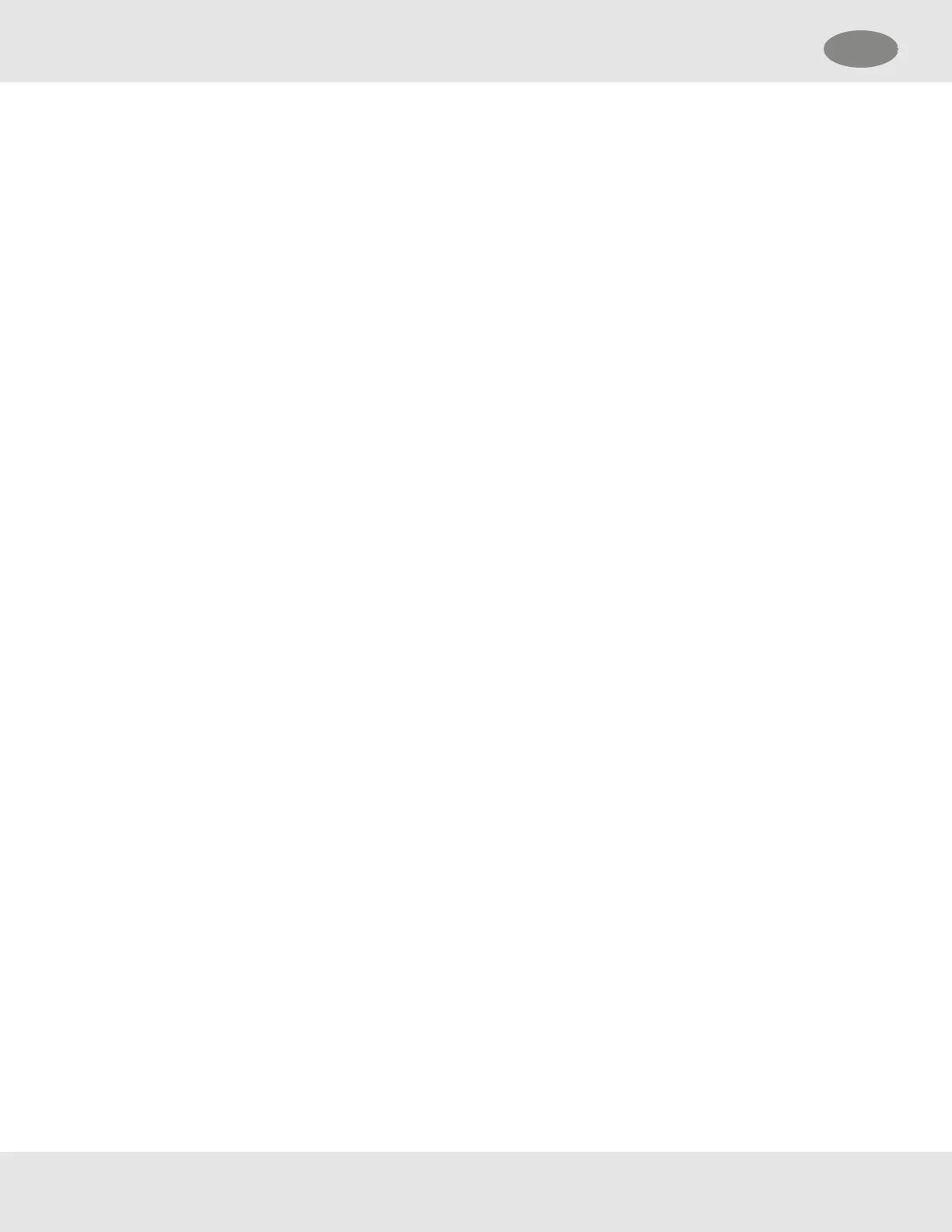4.6 Device Precision Configuration
Through the Grid mobile app, a configuration profile can be selected and applied to a subset of chosen devices that you
have on hand to configure. This work flow is advantageous for easily configuring select devices with physical interaction.
4.7 Data Storage
The device sends all data including geo-tagged events, alerts, and readings to its commissioned Grid account where it is
accessible.
4.8 MSA id
MSA id allows users to digitally assign and return devices, providing visibility into who is using which device and tying all
device data to the user. MSA id can be managed through your Grid account.
4.8.1 MSA id Tags
With the use of personal-issued MSA id Tags, the ALTAIR io 4 can be digitally assigned to worker personnel – providing
historical and up-to-date digital transparency.
4.8.2 Assigning an MSA id Tag to a Worker
To assign an MSA id Tag to a user, use your Grid account.
NOTE: A mobile device equipped with an RFID reader is required.
4.8.3 Assigning an ALTAIR io 4 to an MSA id Tag
To assign device to MSA id Tag, tap the front display of the device to MSA id tag
4.8.4 Returning an Assigned ALTAIR io 4
To return a device, insert the device into the ALTAIR io CHARGE. The device will be authenticated, making sure the
ALTAIR io CHARGE is assigned to the same Grid account as the device, and then automatically returned.
4.9 ALTAIR io CHARGE
ALTAIR io CHARGE simplifies and organizes the charging and device return experience with its 5-port design. Plug the
device into a port and it will be digitally returned and begin charging for the next use.
4.9.1 Commissioning your ALTAIR io CHARGE
The ALTAIR io CHARGE will charge devices normally without commissioning. However, to utilize MSA id, it will need to be
commissioned to your account. Use the Grid mobile app to complete this step.
4.10 Over-the-Air Updates
The ALTAIR io 4 supports over-the-air software updates that will be pushed out over time, delivering new functionality,
features, and optimization to your device. Once a software update is available, you will be notified through your Grid
account. You can choose when this update is delivered and select the devices it is delivered to. Once you release this
software update, the associated devices will download and install the software updates at the beginning of their next
charging cycle with a cellular connection.
It is recommended that all software updates be made as soon as possible.
ALTAIR io 4 32
4 Features US
