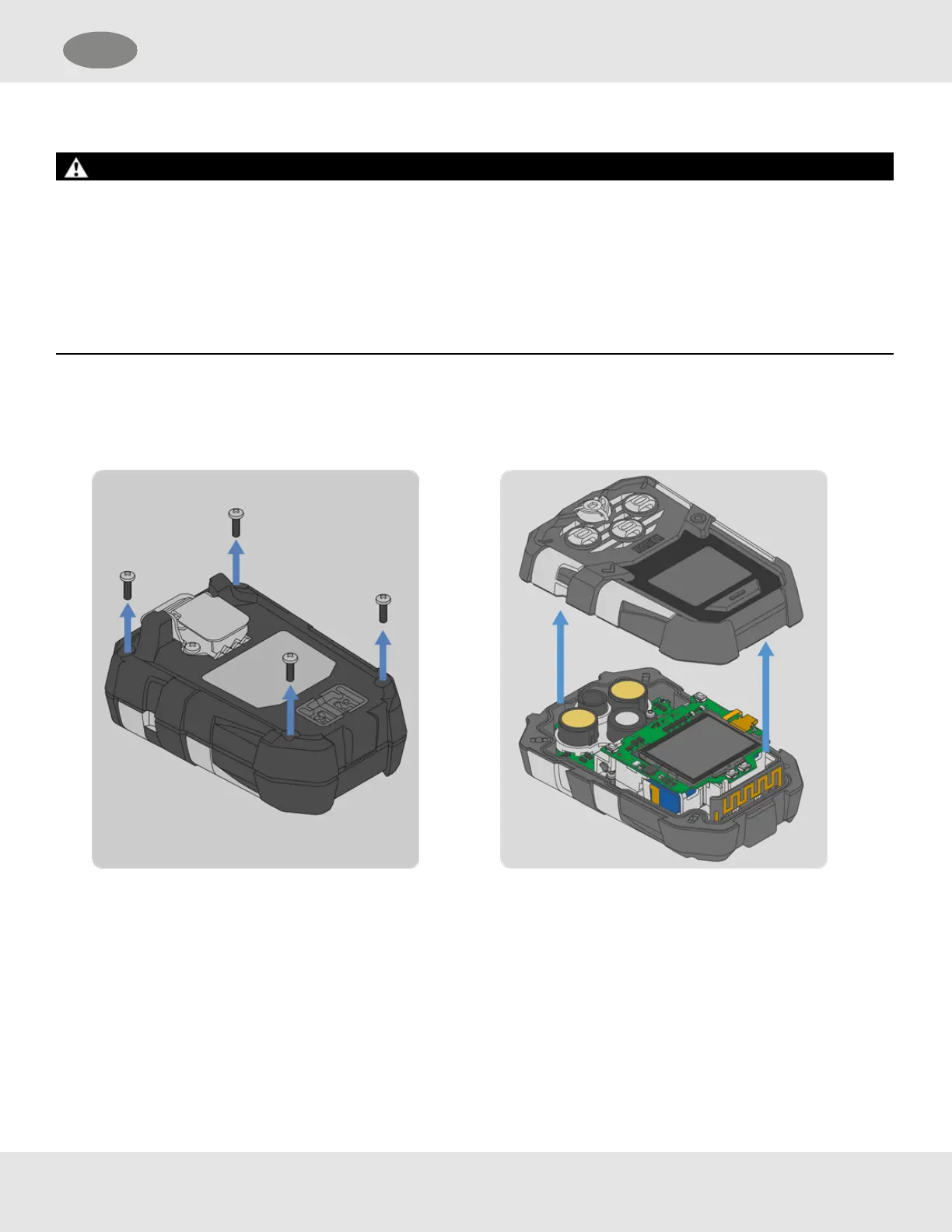5.1.2 Sensor Change
WARNING!
• Handle combustible and toxic gas sensors carefully, the electrochemical version is a sealed unit which contains a
corrosive electrolyte. Leaked electrolyte can come into contact with skin, eyes, or clothes, and cause burns. If contact
with the electrolyte does occur, immediately rinse the area with a large quantity of water. If contact with the eyes
occurs, rinse thoroughly with water for 15 minutes and consult a doctor.
• Do not install a leaking sensor in the sensing head assembly. The leaking sensor must be disposed of in accordance
with local, state and federal laws.
• Calibration is required after a sensor is installed; otherwise, the device will not perform as expected.
Failure to follow these warnings can result in serious personal injury or death.
This section will provide a brief description on how to change the sensor in the ALTAIR io 4 Gas Detection Wearable.
Tools Required:
• Phillips head #1 torque screwdriver
1. Remove the four external screws with a Phillips
head #1 screwdriver.
2. Remove the front housing and attached sensor
gasket.
NOTE: The horn may stick to the gasket when the front
housing is removed. If this occurs, see Step 4 of Horn
Change to reinstall the horn.
35 ALTAIR io 4
US 5 Device Care
