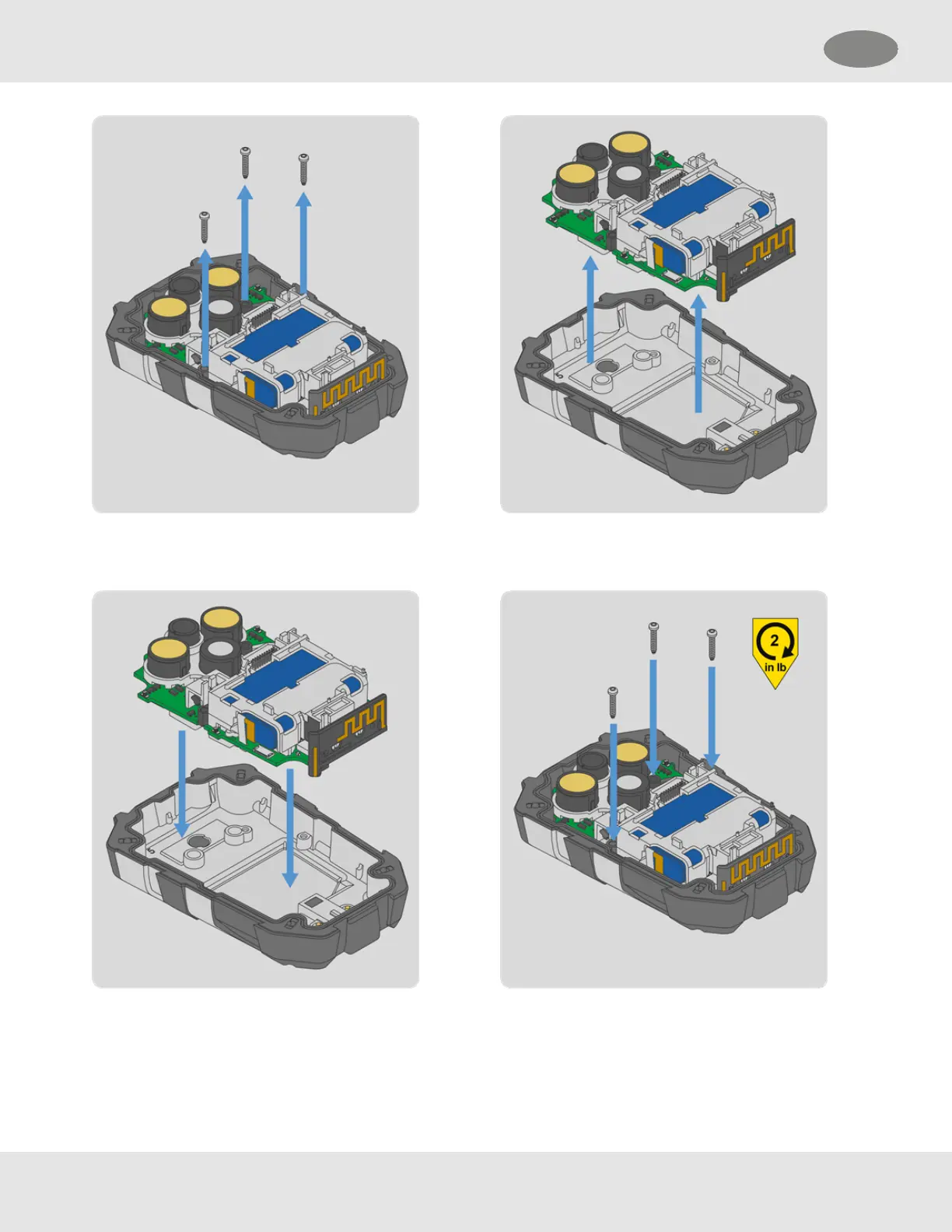5. Remove the three internal screws with a Torx T6
screwdriver.
6. Lift the clear bracket and mainboard out of the back
housing. Discard the back housing according to local
regulations.
7. Install the mainboard into the replacement back
housing.
8. Install the three replacement internal screws with a
Torx T6 torque screwdriver. Torque to 2 in-lbs (0.23
N-m).
ALTAIR io 4 46
5 Device Care US
