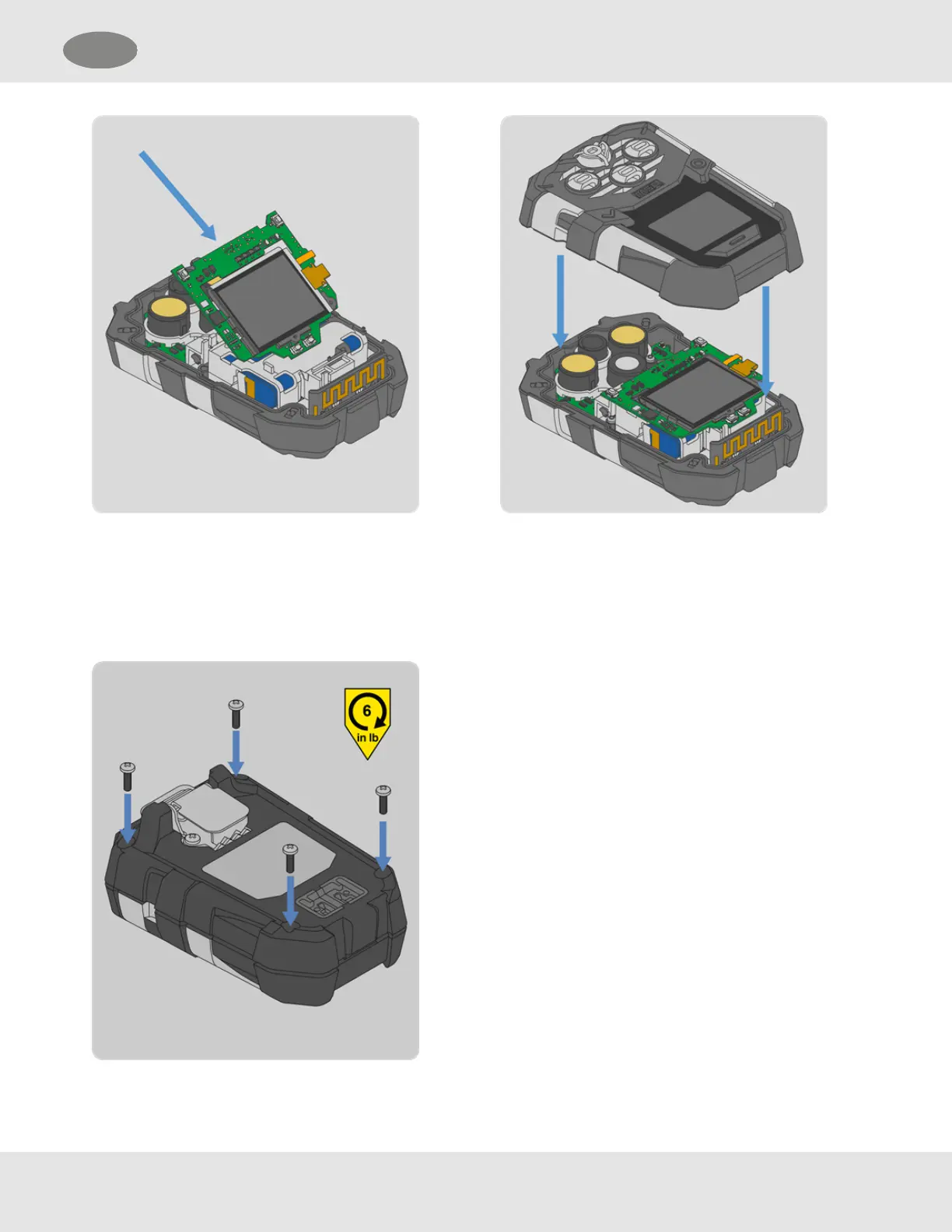9. Take the display PCBA and display assembly, and
insert the bottom left edge under the snap fit on the
battery holder. Push the display PCBA down to
engage the board to board connector.
NOTE: Make sure the board to board connector is
properly aligned.
10.Install the front housing.
11.Install the four replacement screws with a Phillips
head #1 torque screwdriver. Torque to 6 in-lbs (0.68
N-m).
12.Calibrate the device per the instructions in the
ALTAIR io 4 User Guide.
47 ALTAIR io 4
US 5 Device Care
