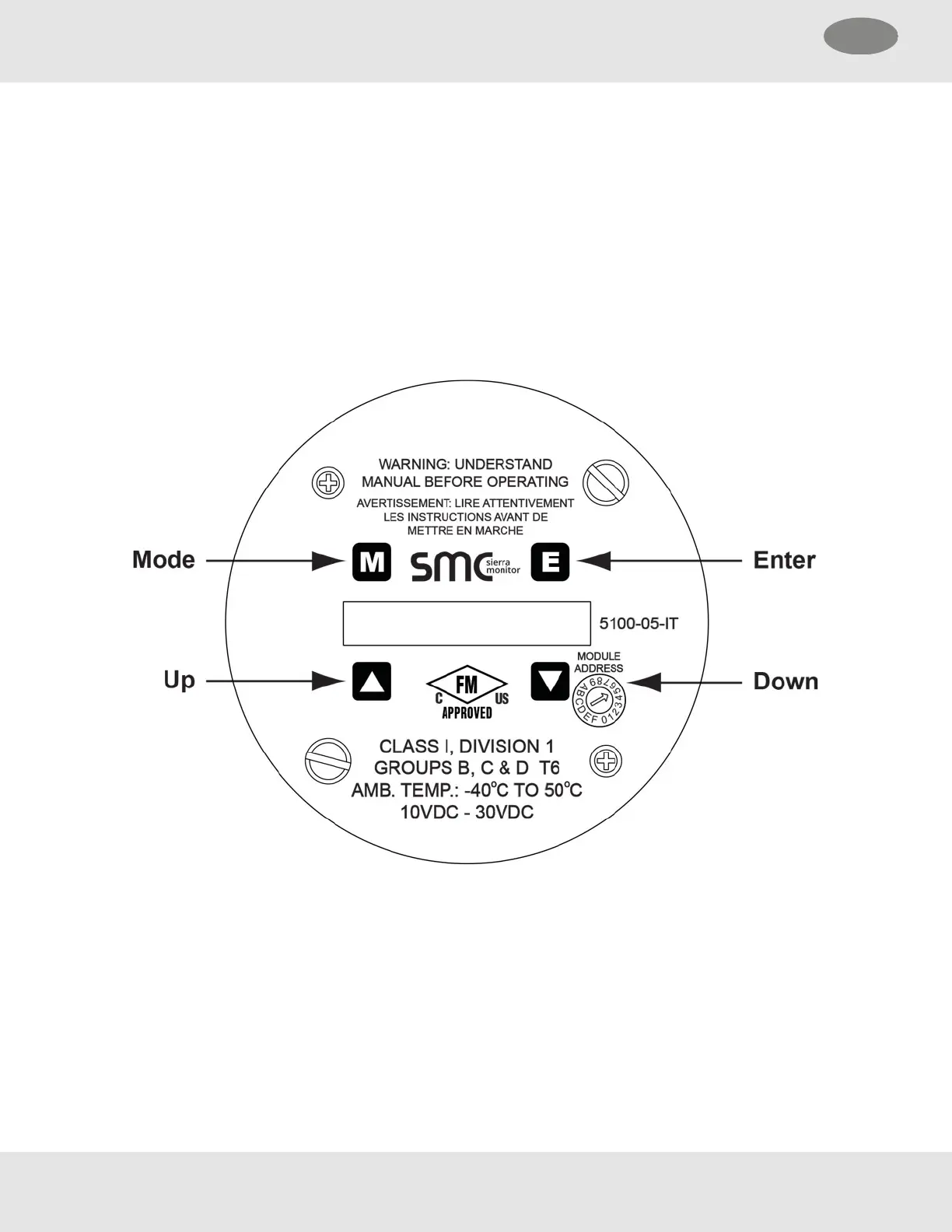5 Operation
5.1 Introduction
The Gas Sensor Module utilizes a visual menu system operated by means of a magnet. A magnetic tool (5358-50) is
supplied for this purpose. The menu system is used to configure alarm set-points, calibrate the sensor module, and for
maintenance procedures and alarms acknowledge.
5.2 Data Entry Keypad
The module menu system is operated by means of directing the magnet stick toward each of four independent hall-effect
magnetic switches. Each switch functions as if it is a manually activated panel key. The keys are located under the faceplate
above and below the LED display and are labeled M, E, ▲ and ▼ as shown below.
24 SMC 5100-XX-IT Toxic Gas Detector Module
5 Operation US
