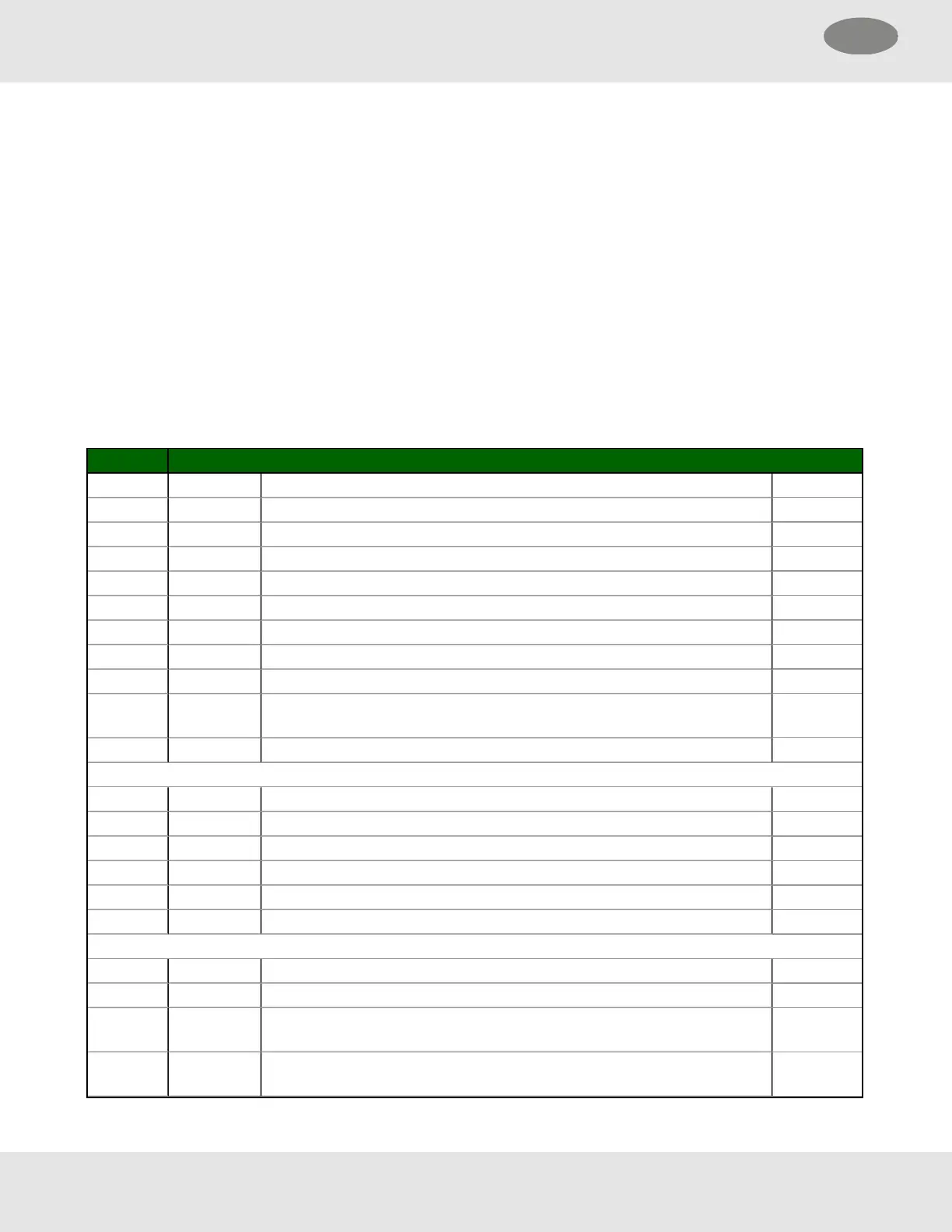• 4-20mA – Use the [▲] or [▼] keys to select Calib or CalibOut menu and press [E]. The “Calib” section of the menu allows
the user to calibrate the 4 mA and 20 mA outputs. To calibrate the 4 mA and 20 mA outputs it is necessary to have an
amp meter connected to the 5100-XX-IT and upon selecting the 4 mA output calibration then the [▲] or [▼] keys can be
used to adjust the 4 mA reading on the amp meter until it reads 4 mA. Similar steps can then be performed for the 20 mA
output. The CalibOut section allows the user to select the 4-20 mA output action desired during calibration. * indicates
the current selected value. Available selections include:
◦ Track – the 4-20mA value tracks the calibration gas exposed to the gas sensor module
◦ C2.50mA – the 4-20mA value is held at 2.50mA during calibration
◦ C4.00mA – the 4-20mA value is held at 4.0mA during calibration
• RS-485 – Use the [▲] or [▼] keys to select Address or Baud rate menu and press [E]. Note that the 5100-XX-IT has a
rotary switch on the faceplate and it is used to select addresses 1-15. When connected to Sentry the user can select 1-8
and when using Modbus RS-485 the user can select addresses 1-15. For Modbus addresses above 15, set the rotary
switch to 0 and then use the “Address” menu to select any address between 16 and 254. The Baud rate menu allows the
user to select a baud rate of 38400, 19200, 9600, 4800 or 2400. * indicates current selection. The Sentry default is 9600.
• DigInput – Use the [▲] or [▼] keys to select supervised or Non-supervised digital input and then press [E] to change.
Function Display Description Reference
--0%LEL- Default Display
Mode ALMRSET: Mode Function - Alarm Reset
Mode CALIB:-- Mode Function - Calibrate
Mode SETUP:--- Mode Function - Set Point Adjustments
Enter Alarms S.P. Function - Alarm Adjust * A Below
Down Relays S.P. Function - Relays Adjust * B Below
Down Range S.P. Function - Range Adjust * C Below
Down 4-20mA S.P. Function - 4-20 mA Adjust * D Below
Down RS-485 S.P. Function - RS-485/Sentry Output Adjust * E Below
Down Dig Input
Select between supervised (Sprvsd) or unsupervised (UnSprvd) mode for
the Digital Input.
Down Warm Min Extend Warmup time (for 5100-99-IT only)
High Alarm Set Point Adjustment Example
Enter H.Alarm S.P. Function - High Alarm Adjust *A
Enter HASP:60- High Alarm Set Point: current = 60
Use ▲ or ▼ keys to adjust to new set point
Down (x5) HASP:55- High Alarm Set Point: new = 55
Enter ACK Momentary Acknowledge of new Set Point
H.Alarm S.P. Function - High Alarm Adjust
Relays Set Point Adjustment Example
Enter H. Relay S.P. Function - High Alarm Relay Adjust *B
Down L.Relay S.P. Function - Low Alarm Relay Adjust
Enter Latch
Use ▲ or ▼ keys to adjust to new relay action (Latch, Sentry, NonLatch)
(* indicates current)
Down Sentry
NOTE: Sentry indicates that Sentry controls relay action and not the IT
Sensor Module
28 SMC 5100-XX-IT Toxic Gas Detector Module
5 Operation US
