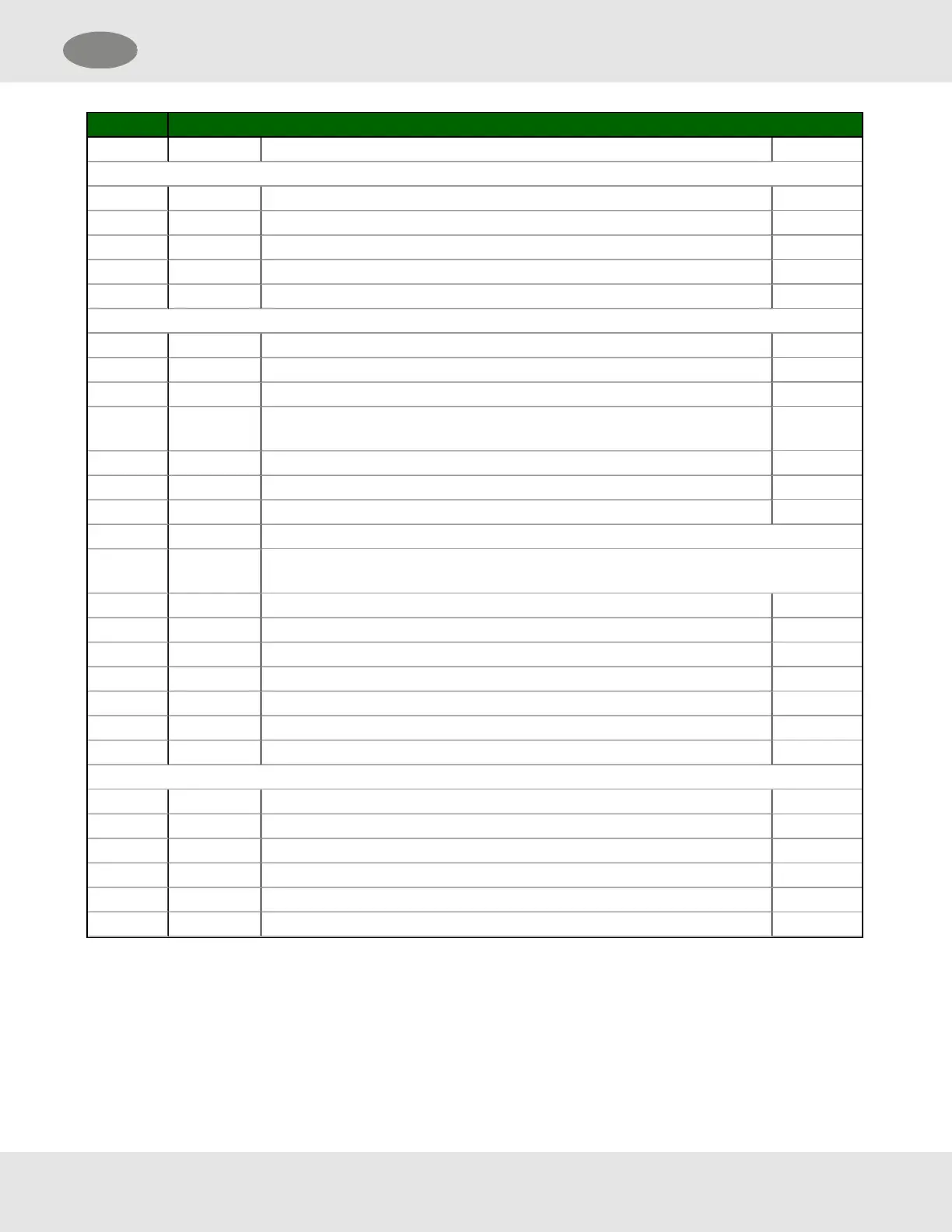Function Display Description Reference
Down *Sentry Low Alarm Relay set to Sentry
Gas Range Adjustment Example
Enter Range S.P. Function - Range Adjust *C
Enter *100 PPM Select [E] to select or ▲ or ▼ to select another and press [E]
Down 10 PPM Press [E] if selecting 0-10 PPM range
Down USER Press [E] if selecting User adjustable range
Enter 100 PPM Select [E] to select or ▲ or ▼ to select another and press [E]
4-20 mA Adjustment Example
Enter Calib S.P. Function - Calib Adjust *D
Enter Out: 4mA Use ▲ or ▼ keys to select 4 mA or 20mA
Enter 4mA Selects 4 mA
Use ▲ or ▼ keys to adjust the value of the output current (in either 4mA or
20mA menu)
Enter ACK Momentary Acknowledge of new Set Point
Mode Calib S.P. Function - Calib Adjust
Down CalibOut S.P. Function - Output during Calibration Adjust
Enter Track Use ▲ or ▼ keys to select Track, C2.50mA, C4.00mA
Track = Output during calibration tracks the calibration gas, C2.50mA = Output during
calibration is 2.50 mA, C4.00mA = Output during calibration is 4.0 mA
Enter *Track * = Current selection
Mode Calib S.P. Function - Calib Adjust
Down Tbl Out S.P. Function - output during Trouble Alarm
Enter *T1.50mA Current Value 1.5mA for Trouble
Down User mA S.P. Function - User Selectable mA Value
Enter *T1.50mA Use ▲ or ▼ keys to select mA Value between 0.5 and 3.7mA
Enter *T1.50mA Select 1.5 mA value during trouble
RS-485 Adjustment Example
Enter Address S.P. Function - RS-485 Address Adjust *E
Enter Addr:016 Use ▲ or ▼ keys to enter new address
Enter ACK New address selected
Enter Address S.P. Function - RS-485 Address Adjust
Down Baud S.P. Function - RS-485 Baud Rate Adjust
Enter *38400 Press [E] to select or ▲ or ▼ to select another
NOTE: The Key is the same as the function. Mode=M, Enter=E, Up=▲, and Down=▼.
SMC 5100-XX-IT Toxic Gas Detector Module 29
US 5 Operation
