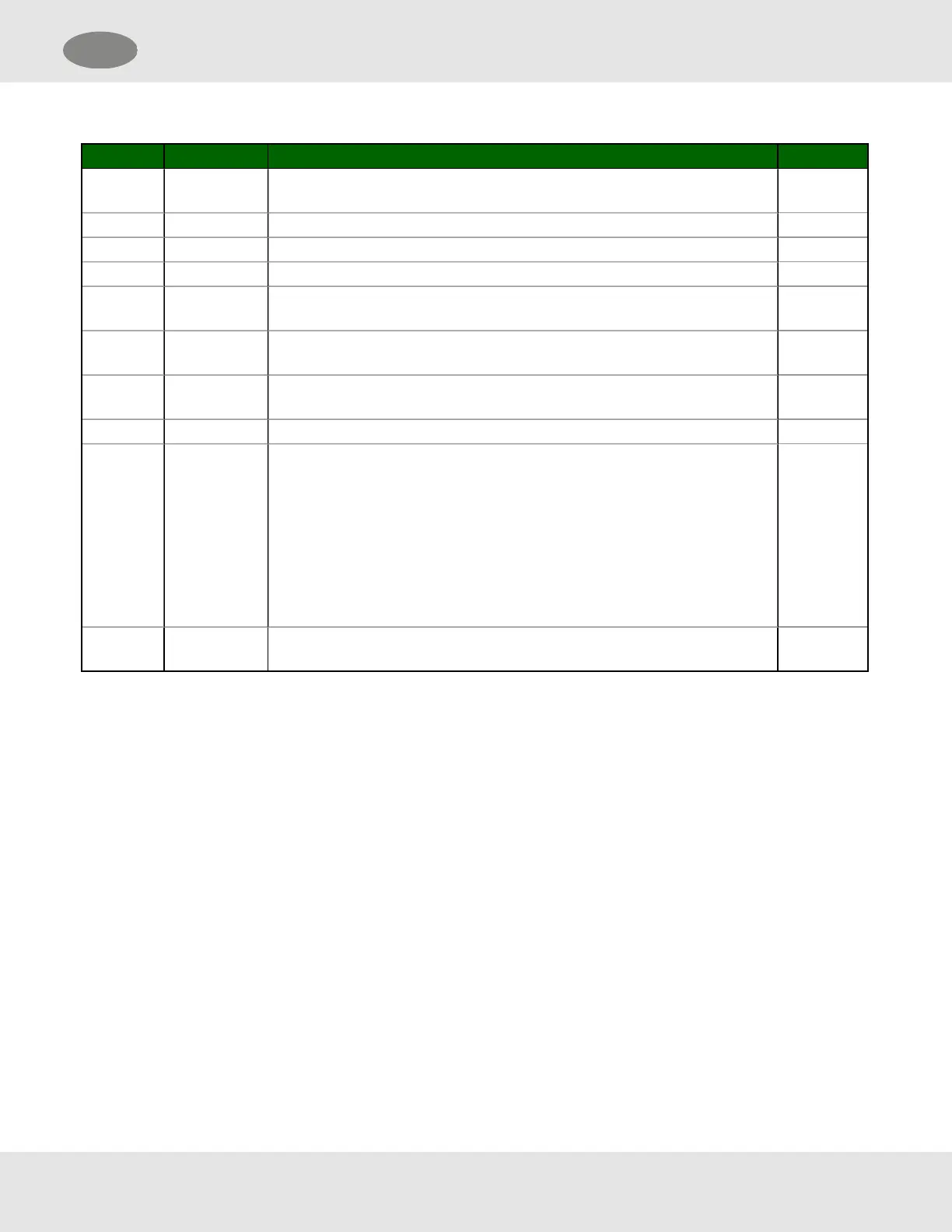The hardware diagnostic options (“HW Diag”) are listed below. Press the [E] key to select any of the sub-menus.
Function Display Description Reference
Unlock
sequence
SW Diag Software diagnostics sub-menu.
Up HW Diag Hardware diagnostics sub-menu.
Enter TempSnsr Displays the temperature of sensor assembly in °F.
Up Test WDT Tests function of internal watchdog.
Up A2D Test
Displays the values of the 4 ADC channels on the 1-wire interface
(A/B/C/D).
Up Sen-Init
Initialize sensor assembly for appropriate electrochemical sensor. Use the
[▲] or [▼] keys to select from a series of pre-defined toxic sensor types.
Up ClearMem
Clears all internal non-volatile memories and restores factory defaults.
The gas detector module will reboot and power up in uncalibrated state.
Up Run Time Displays the time gas detector module has been on power.
Up A2D
Display internal diagnostic voltages. Use the [▲] or [▼] keys to select the
display of the following channels:
0) 4-20mA input signal
1) Digital input switch
2) Module function
3) PCB revision
4) NOT USED
5) Extender Type (Interface Card Type)
6) 5V supply voltage status
Up HART ID
Displays the HART Device ID. This menu can be used to change the
HART ID.
SMC 5100-XX-IT Toxic Gas Detector Module 31
US 5 Operation
