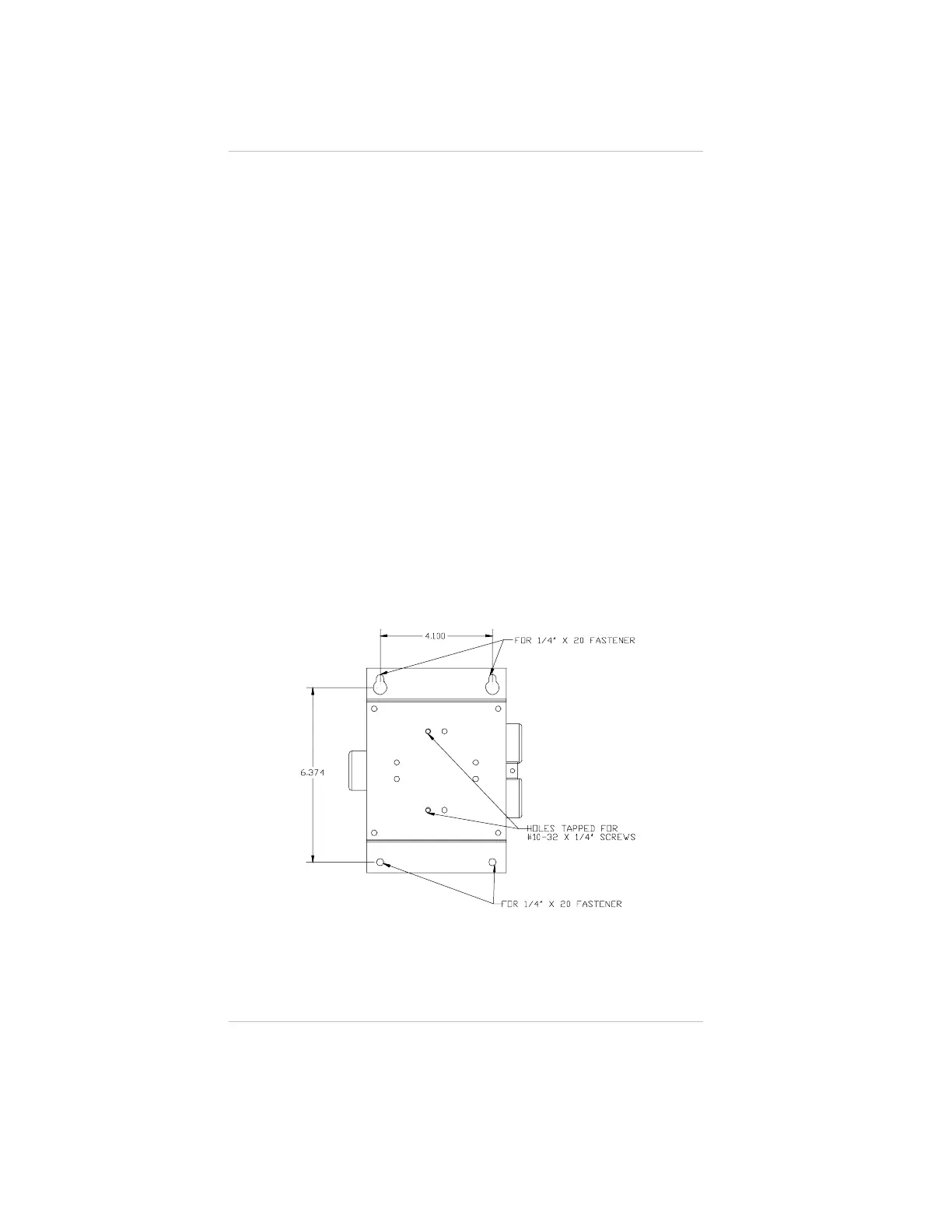Installing the Ultima XA Gas Monitor
Remove lid and drill enclosure for power, signal and optional
relay cable entry. Use one of the following methods to mount the
general-purpose Ultima XA Gas Monitor/Less Sensor or the
Ultima XA Gas Monitor.
• Using customer-installed wiring holes, install the Ultima XA Gas
Monitor to the end of rigid conduit.
• Use mounting holes in the corners of the Ultima XA enclosure
to mount directly to a wall.
Installing the Ultima XE Gas Monitor
• Use the optional mounting kit (P/N 10047561) that can be
attached to the rear holes of the Ultima XE Gas Monitor
(FIGURE 1-7).
• The Ultima XE Gas Monitor main enclosure can be rotated 360
o
and mounted to ensure easy access to any of the four
entryways. The electronics assembly can be installed in any of
the four self-aligning positions to ensure the display is properly
oriented.
• The Ultima XE Gas Monitor sensor is not shipped attached to
the main enclosure. Mount the sensor module with the
applicable conduit only. Ensure the sensor wiring harness is
through the entry and the sensor is pointing downward. Tighten
with a strap wrench.
Figure 1-7.
Ultima XE and XIR Mounting Strap Mounting Method
Chapter 1, Installation
1-4
