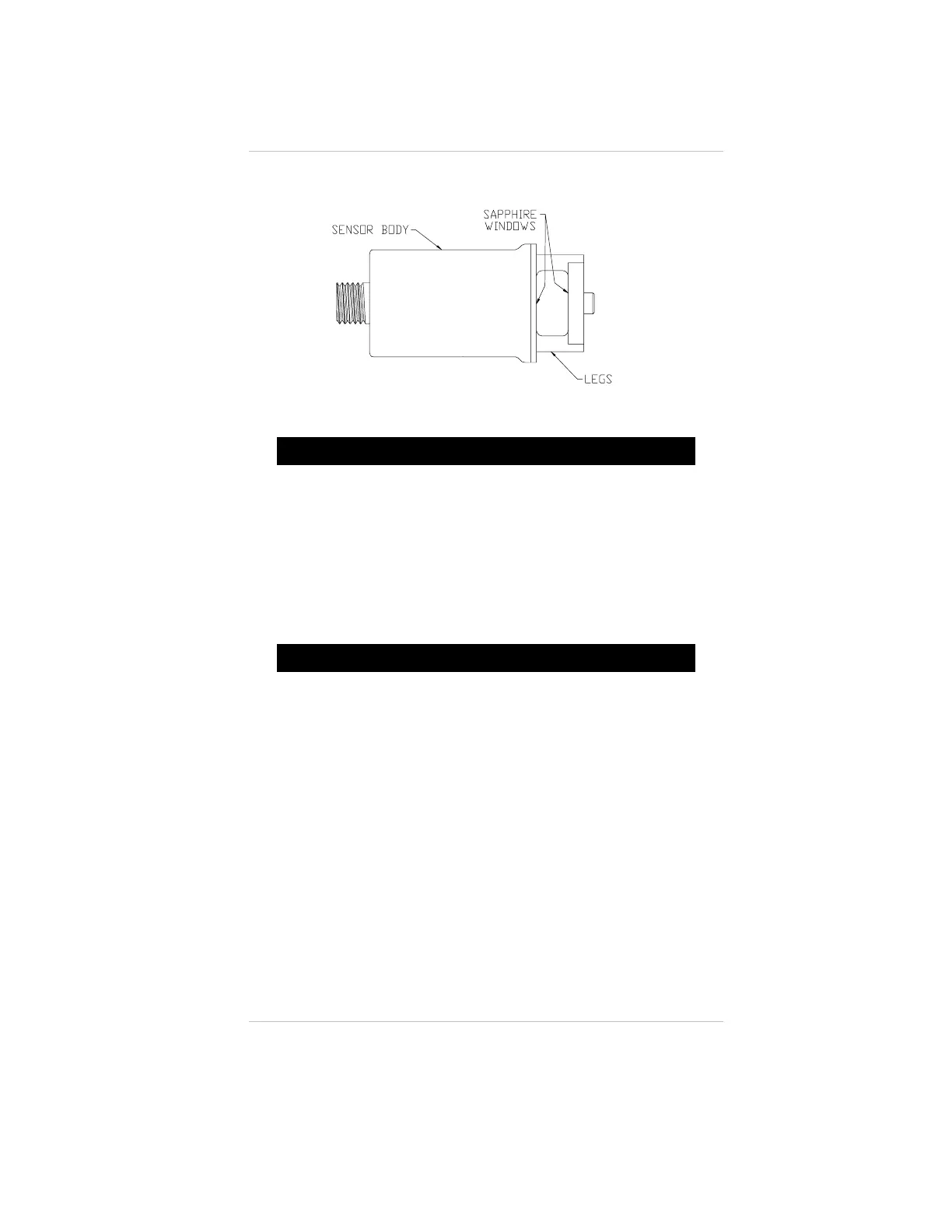Installing the Ultima XIR Gas Monitor
"!
WARNING
The Ultima XIR Combustible Gas Monitor contains no user- or
field-serviceable parts and must be returned to the factory for repair.
Any attempt to open the monitor will damage the unit and void
the warranty.
• Use the optional mounting strap (P/N 697281) that can be attached
to the rear holes of the Ultima XE Gas Monitor (FIGURE 1-7).
• The Ultima XE Gas Monitor main enclosure can be rotated 360
o
and mounted to ensure easy access to any of the four entryways.
The electronics assembly can be installed in any of the four
self-aligning positions to ensure the display is properly oriented.
"
CAUTION
Under no circumstances should a wrench or pry-bar be applied
to the two legs that support the unit’s reflectors during installation
or removal of the sensor (FIGURE 1-8). Applying force to the legs
can permanently damage the monitor.
It is recommended that the monitor’s environmental guard be
installed on the unit at all times. If the monitor is to be operated
without the guard, frequent checks should be made to ensure
particulate or liquid matter has not collected on the windows.
With its environmental guard installed, the XIR Gas Monitor’s
response time to a step change in gas concentration exceeds the
limits specified by the Canadian Standards Association (CSA). The
XIR monitor must be operated with the environmental guard
removed to maintain CSA performance certification. note that the
environmental guard is required to check or adjust the XIR monitor’s
zero and span.
Figure 1-8.
Ultima XIR
Chapter 1, Installation
1-5
