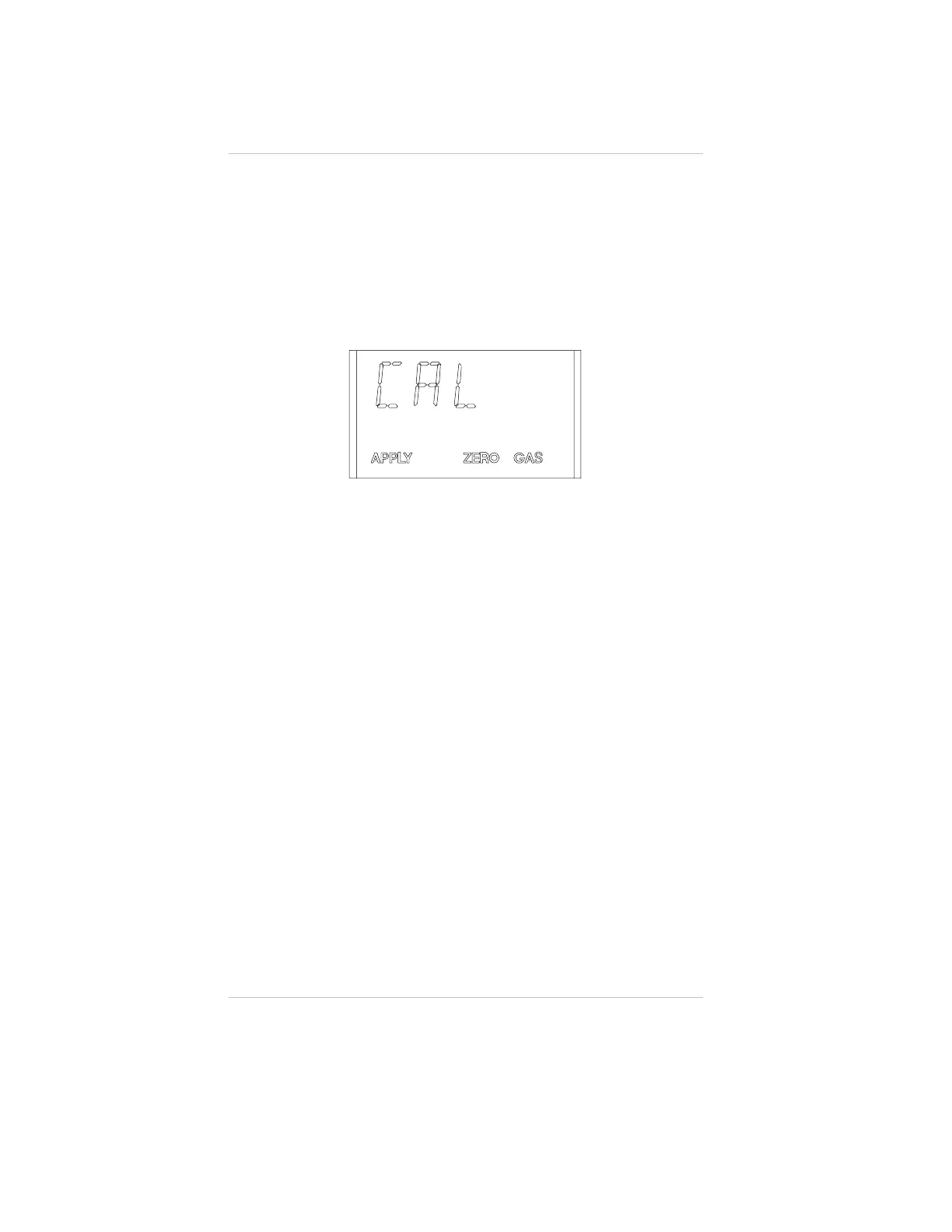and releasing the push-button if push-button
calibration is available.
NOTE: The 30-second countdown interval is omitted for
oxygen units; it is electronically zeroed.
The display shows:
• A countdown from 30 to 0 seconds
• APPLY ZERO GAS (FIGURE 2-4)
4. After the 30 second countdown:
• The display alternates between "CAL" and a value. This
value is the actual reading of the gas concentration the
sensor is detecting.
• Once the gas value on the display is stable, the
alternating display stops. If the calibration is successful,
the display will show END.
a. If using the zero cap: remove it.
b. If using a zero gas cylinder:
1) Turn OFF the gas flow by turning the flow
controller knob.
2) Remove the tubing from the SensorGard.
• If the calibration output signal is enabled during
calibration, it will be held at the lockout value
for an additional two minutes or until after the
span routine if performing a full calibration.
c. If CAL FAULT appears on the display, this indicates:
• An unsuccessful attempt to zero or calibrate the
Ultima X Series Monitor
• The Ultima X Series Monitor is operating with the
calibration parameters defined before the calibration
was attempted.
Figure 2-4.
Apply Zero Gas Flag
Chapter 2, Start-up and Calibration
2-8
