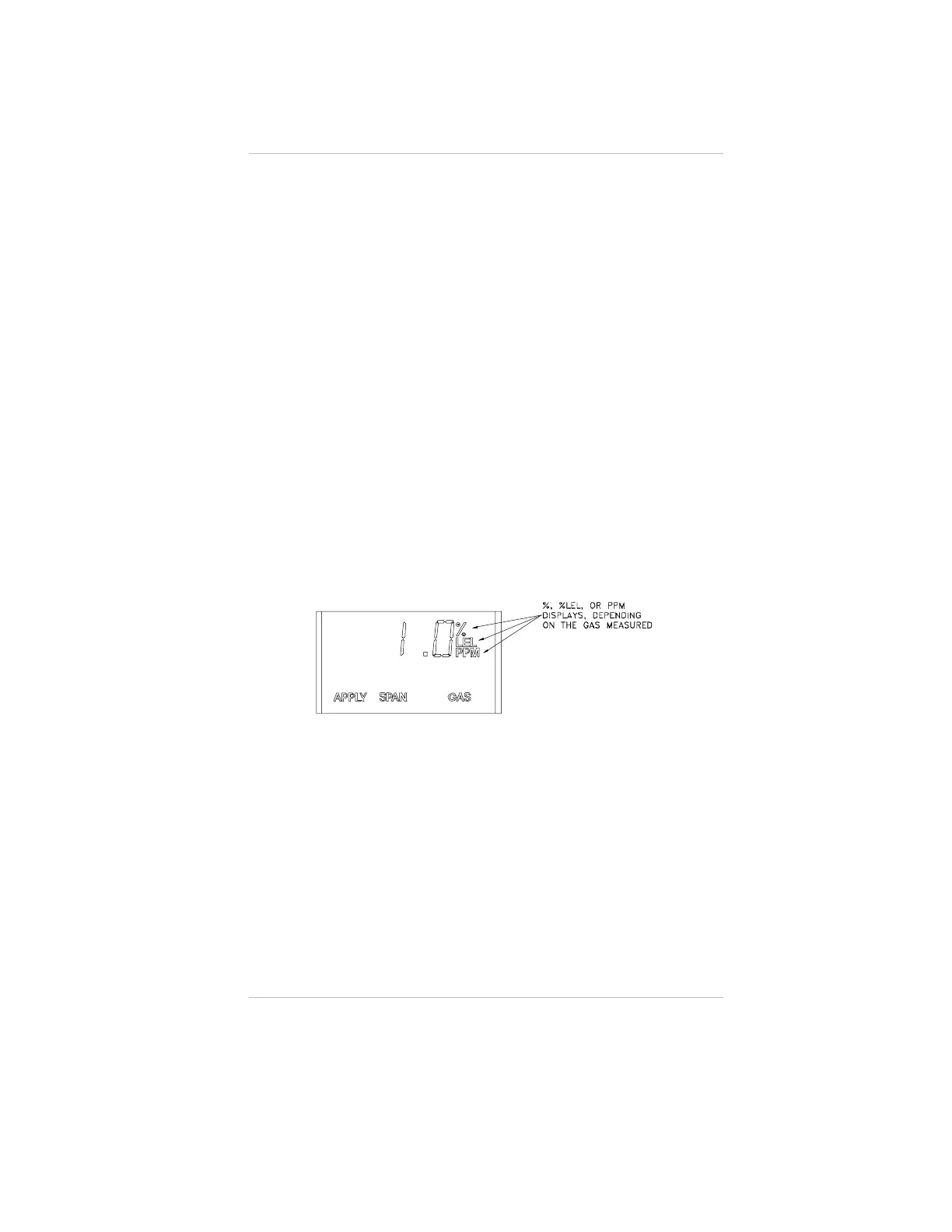• See Troubleshooting Guidelines found in Chapter 4.
To extinguish the CAL FAULT, a complete, successful
calibration procedure must be performed.
The Ultima X Series Monitor allows automatic zero adjustment
only within a pre-defined range. It cannot make
corrections outside this range, such as when an empty or
wrong cylinder of gas is applied or failure to begin gas
flow within the allotted 30-second countdown occurs.
• If only a ZERO was performed, the procedure is complete and
the user should return the calibration equipment to the cal kit. If
a CAL was performed, the gas monitor will continue to the
"span" sequence as described in the following section.
Spanning
5. During a regular calibration, the Ultima X Series Monitor
automatically begins the span countdown after a
successful zeroing of the unit. The span countdown is 30
seconds (FIGURE 2-5).
NOTE: The span process can be aborted at any time during
the countdown by simply pressing any button on the
Calibrator while aiming it at the unit or by pressing
and releasing the push-button if push-button
calibration is available.
6. Locate the span gas cylinder and the Calibration Kit Flow
Controller.
7. Screw the Flow Controller onto the top of the span
gas cylinder.
8. Locate the Tube Assembly from the cal kit.
9. Push the smaller end of the Tube Assembly over the gas
outlet of the Flow Controller and ensure that the tubing
completely covers the gas outlet.
10. When using Cal Kit 40, connect the other end of the tubing
over the SensorGard inlet.
Figure 2-5.
Apply SPAN Gas Flag
Chapter 2, Start-up and Calibration
2-9
