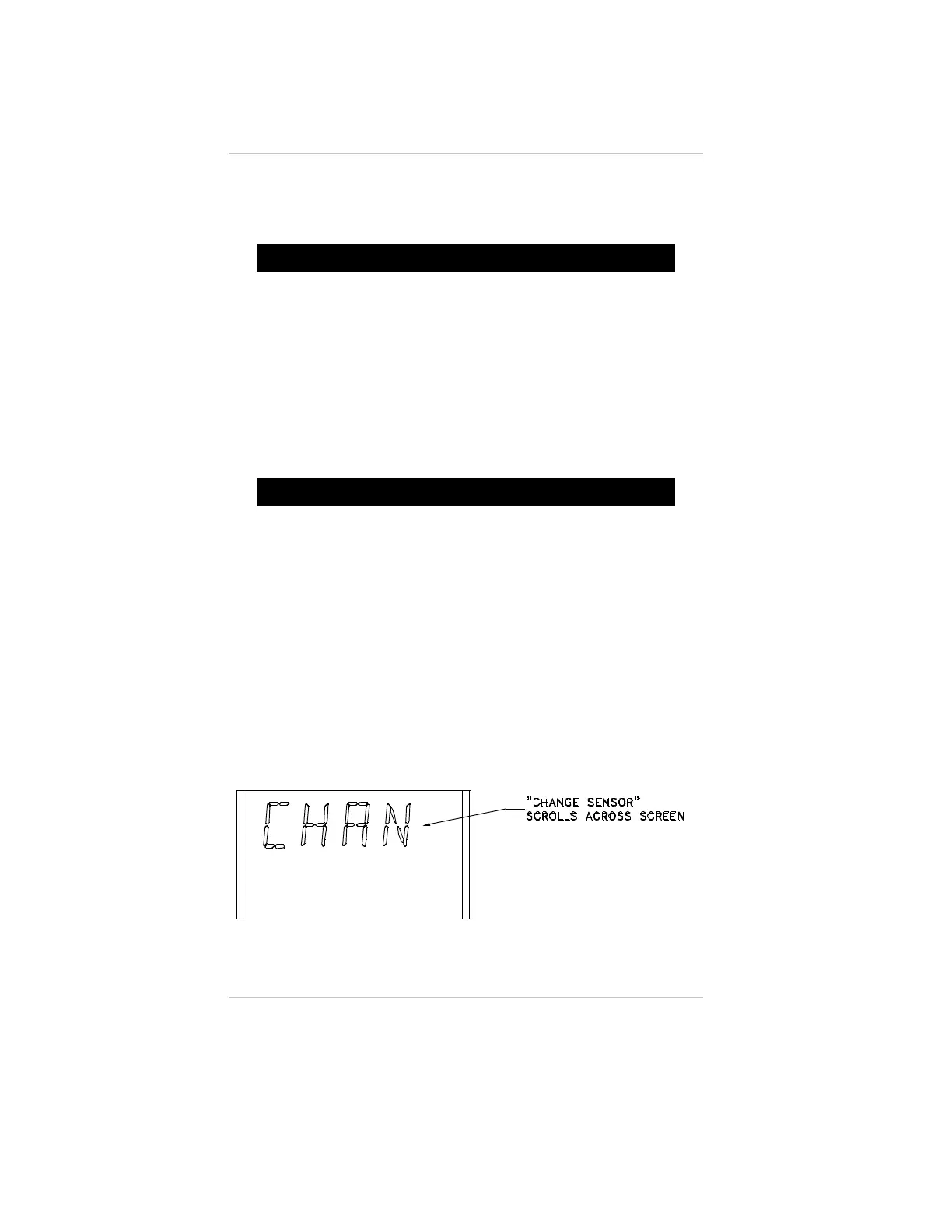advisable to check both the monitor’s response to zero and
calibration gas (see Chapter 2, "Start-up and Calibration").
"
CAUTION
Do not place foreign objects in the sensor’s analytical region;
otherwise, the infrared beam can be partially blocked, causing the
sensor to generate false readings. All objects must be removed
from the sensor’s analytical region for it to function properly.
Similarly, if water or isopropyl alcohol is used to clean the sensor’s
windows, any residue from the cleaning procedure must be
completely dissipated before returning the unit to service. Checking
the sensor’s response to zero gas is the best way to purge residual
cleaning materials from the sensor and to make sure that sensor’s
reading is stable before zeroing or calibrating the sensor (see
Chapter 2, "Start-up and Calibration").
"
CAUTION
To prevent activation of alarms while cleaning the XIR sensor’s
windows, use the Ultima/Ultima X Controller to disable the alarm
relays.
Replacing an Ultima XE or Ultima XA Sensor
The only routine maintenance item is the sensing element itself,
which has a limited lifetime. When the Ultima X Series Gas
Monitor’s read-out indicates that the sensor must be changed,
there is very little sensor lifetime remaining. It is good practice to
obtain a replacement sensing element before the sensing element
within your unit becomes inoperative. Typically, the Ultima X
Series Monitor LCD display shows a maintenance message when
the sensor is due for replacement (FIGURE 4-1).
Figure 4-1.
"Change Sensor" Scrolls Across the Display
Chapter 4, Maintenance
4-2
