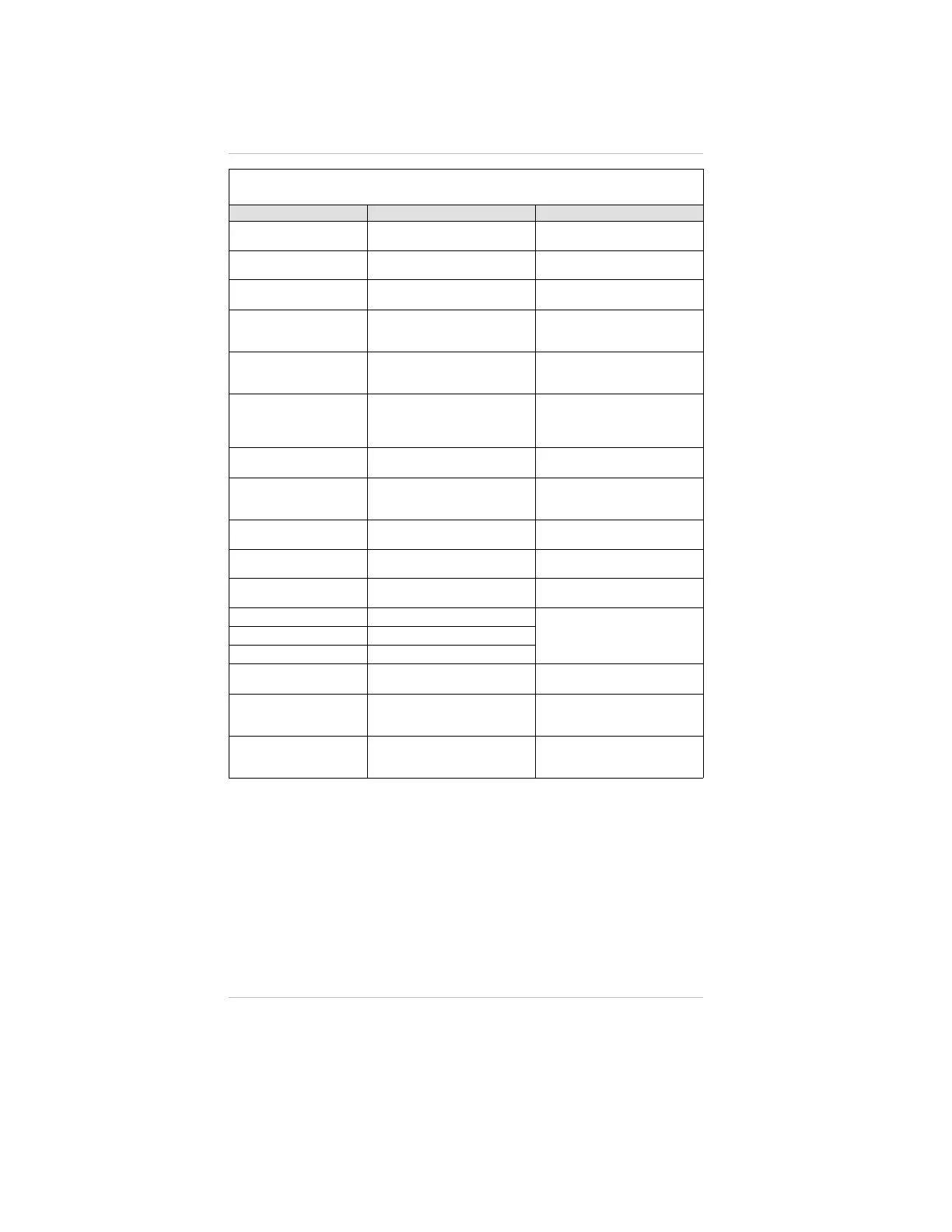Table 4-3. Troubleshooting Guidelines
MESSAGE INDICATES ACTION
MN SUPPLY FAULT
Power supply on main
PCBA is out of range
Check sensor wiring or
replace main pc board
MN EEPROM FAULT
EEPROM on the main
PCBA is invalid
Replace main pc board
MN FLASH FAULT
Program memory on the
main PCBA is invalid
Replace main pc board
MN RAM FAULT
Defective RAM memory
location was found on the
main PCBA
Replace main pc board
INVALID SENSOR
Attached sensor module is
not compatible with the
main instrument
Replace with correct
sensor type
CONFIG RESET
Main EEPROM memory
was reset
Use Controller to reset all
configurations (e.g., alarm
levels, calibration signals
ON or OFF, etc)
RELAY FAULT
Error with the internal
relays has occurred
Cycle power to the unit or
replace main pc board
SNSR POWER
FAULT
Power at the sensor
module is out of range
Correct wiring error,
replace main pc board, or
replace sensor module
und
Under-range condition -
quick
Recalibrate or replace
sensor
Und
Under-range condition -
slow
Recalibrate or replace
sensor
+LOC
Instrument is locked in
over-range condition
Recalibrate or reset sensor
IR SOURCE FAULT
IR source failure
Replace or consult factory
REF SIG FAULT
IR reference detector failure
ANA SIG FAULT
IR analytical detector failure
LOW SIGNAL
Low IR signal
Clean optics or replace
sensor module
- SUPPLY FAULT
The negative supply
sensor module is out of
range
Check wiring or replace
sensor module
PARAM FAULT
An operational parameter
is out of range or sensor
failed internal check
Restart;
replace, if necessary
Obtaining Replacement Parts
See Table 4-4 for replacement sensor kits. To obtain a
replacement sensor, address the order or inquiry to:
Mine Safety Appliances Company
Instrument Division
P.O. Box 427, Pittsburgh, PA 15230-0427
or call, toll-free, 1-800-MSA-INST.
Chapter 4, Maintenance
4-6
