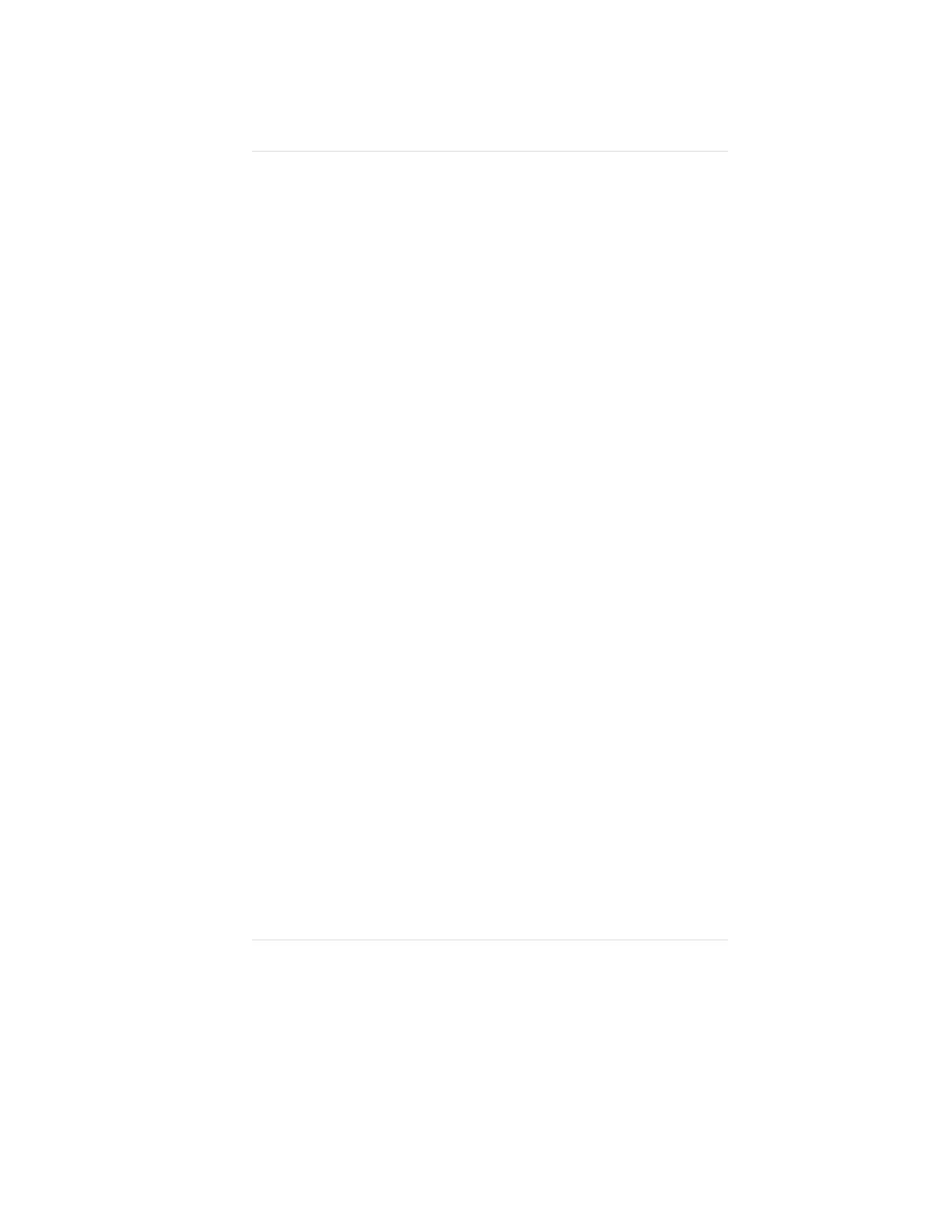Regular Calibration . . . . . . . . . . . . . . . . . . . . . . . . . . . . . . . . . . . . . . . . . . 2-7
Zeroing . . . . . . . . . . . . . . . . . . . . . . . . . . . . . . . . . . . . . . . . . . . . . . . . . . . . 2-7
Figure 2-4. Apply Zero Gas Flag . . . . . . . . . . . . . . . . . . . . . . . . . . . . . 2-8
Spanning . . . . . . . . . . . . . . . . . . . . . . . . . . . . . . . . . . . . . . . . . . . . . . . . . . 2-9
Figure 2-5. Apply SPAN Gas Flag . . . . . . . . . . . . . . . . . . . . . . . . . . . . 2-9
Figure 2-6. Calibration End Display . . . . . . . . . . . . . . . . . . . . . . . . . . 2-10
XIR Calibration . . . . . . . . . . . . . . . . . . . . . . . . . . . . . . . . . . . . . . . . . . . . . 2-11
" WARNING . . . . . . . . . . . . . . . . . . . . . . . . . . . . . . . . . . . 2-12
Calibration Documentation . . . . . . . . . . . . . . . . . . . . . . . . . . . . . . . . . . . . 2-12
Chapter 3
Specifications . . . . . . . . . . . . . . . . . . . . . . . . . . . . . . 3-1
Table 3-1. Performance Specifications . . . . . . . . . . . . . . . . . . . . . . . . . 3-1
Table 3-2. Sensor Response to Interferants . . . . . . . . . . . . . . . . . . . . . 3-5
Chapter 4
Maintenance . . . . . . . . . . . . . . . . . . . . . . . . . . . . . . . 4-1
General . . . . . . . . . . . . . . . . . . . . . . . . . . . . . . . . . . . . . . . . . . . . . . . . . . . . 4-1
Ultima XIR Cleaning Procedure . . . . . . . . . . . . . . . . . . . . . . . . . . . . . . . . . 4-1
" CAUTION. . . . . . . . . . . . . . . . . . . . . . . . . . . . . . . . . . . . . 4-2
" CAUTION. . . . . . . . . . . . . . . . . . . . . . . . . . . . . . . . . . . . . 4-2
Replacing an Ultima XE or Ultima XA Sensor . . . . . . . . . . . . . . . . . . . . . . 4-2
Figure 4-1. "Change Sensor" Scrolls Across the Display . . . . . . . . . . 4-2
"! WARNING . . . . . . . . . . . . . . . . . . . . . . . . . . . . . . . . . . . 4-3
"! CAUTION . . . . . . . . . . . . . . . . . . . . . . . . . . . . . . . . . . . . 4-3
" WARNING . . . . . . . . . . . . . . . . . . . . . . . . . . . . . . . . . . . 4-3
Figure 4-2. Sensor Assembly and Sensor Guard
for General Purpose Model . . . . . . . . . . . . . . . . . . . . . . . . 4-3
Table 4-1. Operational Display Messages . . . . . . . . . . . . . . . . . . . . . . 4-4
Table 4-2. Configuration Display Messages . . . . . . . . . . . . . . . . . . . . . 4-5
Table 4-3. Troubleshooting Guidelines . . . . . . . . . . . . . . . . . . . . . . . . . 4-5
Obtaining Replacement Parts . . . . . . . . . . . . . . . . . . . . . . . . . . . . . . . . . . 4-6
"!WARNING . . . . . . . . . . . . . . . . . . . . . . . . . . . . . . . . . . . . 4-7
Table 4-4. Replacement Parts . . . . . . . . . . . . . . . . . . . . . . . . . . . . . . . . 4-7
Table of Contents
TOC-3
